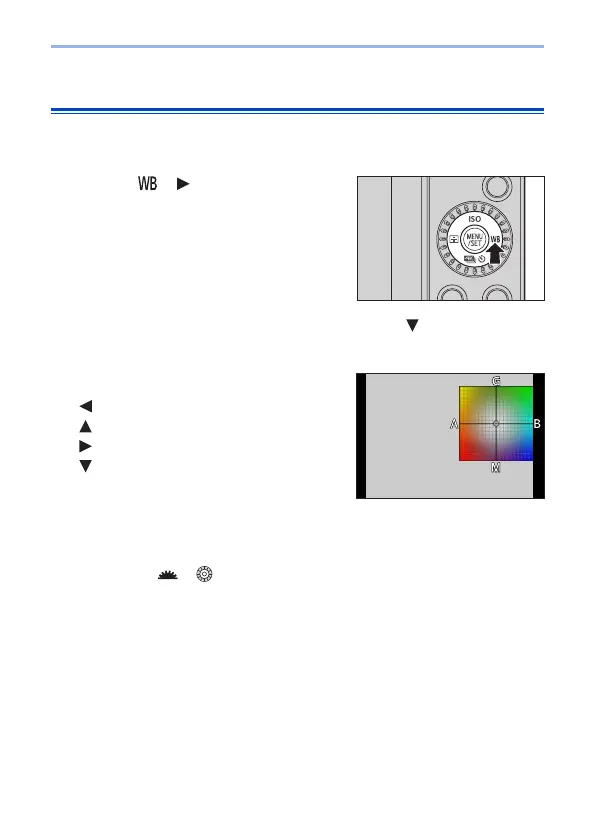221
8. Brightness (Exposure)/Coloring/Picture effect
Adjusting the White Balance
You can adjust the coloring even when the coloring you want to apply is
not produced by the selected white balance.
1
Press [ ] ( ).
2
Select the white balance and then press .
● The adjustment screen is displayed.
3
Adjust the coloring.
: [A] (AMBER: ORANGE)
: [G] (GREEN: GREENISH)
: [B] (BLUE: BLUISH)
: [M] (MAGENTA: REDDISH)
• You can also touch the graph to make
adjustments.
• Press [DISP.] to return to the unadjusted
state.
• You can set the White Balance Bracket
by rotating
or . (202)
