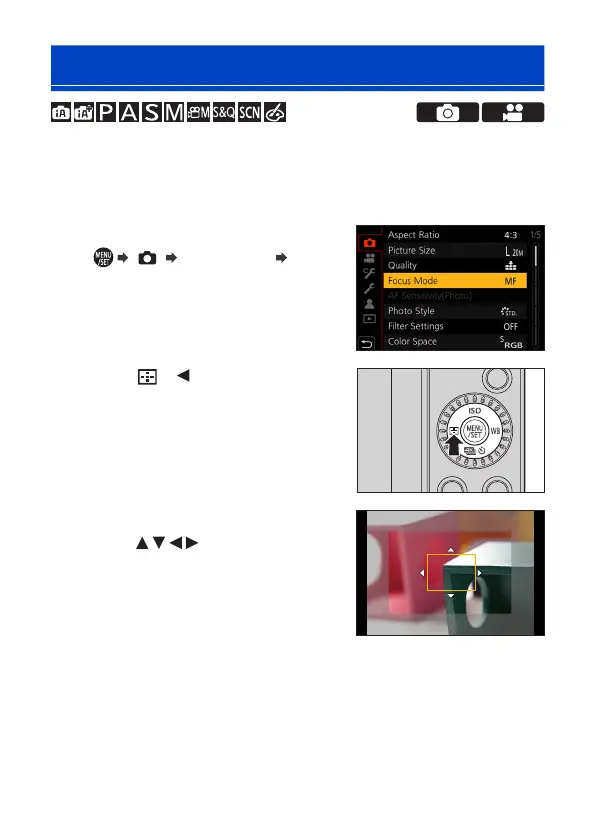148
6. Focus/Zoom
Record Using Manual Focus
MF (Manual Focus) refers to manual focusing.
Use this function when you want to fix the focus or when the distance
between the lens and the subject is determined and you do not want to
activate AF.
1
Set the Focus Mode.
● [ ] [Focus Mode] [MF]
● Press the shutter button halfway to
return to the recording screen.
2
Press [ ] ( ).
3
Select the focus point.
● Press to select the focus
point.
• To return the point to be brought into
focus to the center, press [DISP.].
