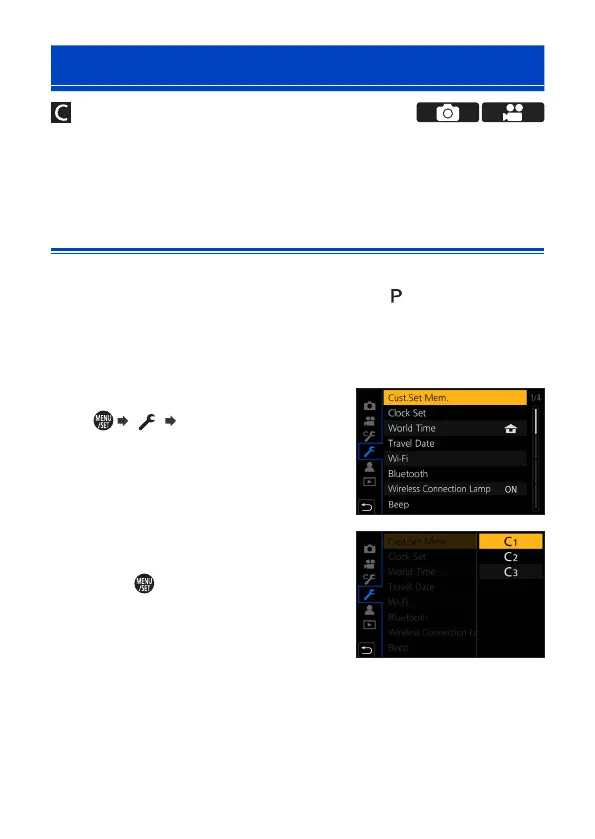305
12. Camera Customization
Custom Mode
Menu settings that match your preferences can be registered in Custom
mode ([C1] to [C3]). You can use registered settings by switching the
custom mode menu to [SET1] to [SET3] modes.
Register in Custom Mode
You can register the currently set information of the camera.
At the time of purchase, the default settings of the [
] mode menus are
registered with all Custom modes.
1
Set to recording mode and menu settings of the state
you wish to save.
2
Select [Cust.Set Mem.].
● [ ] [Cust.Set Mem.]
3
Register.
● Select the save-to number and then
press
.
● The following menu items are not registered as custom settings.
• [My Menu], [Setup] menu, [Playback] menu
• [Custom] menu ([Menu Guide], data registered in [Face Recog.], [Profile Setup]
settings)
