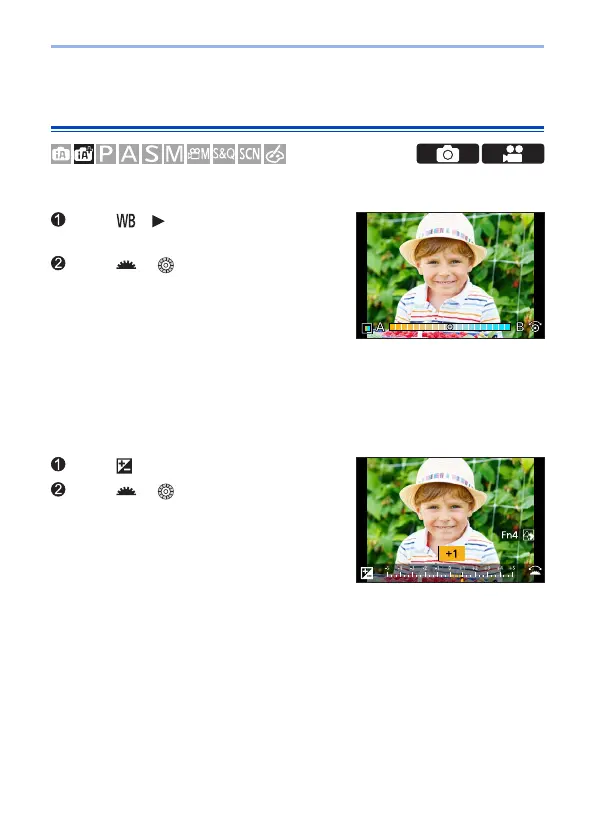83
4. Recording mode
Taking pictures with different color tones, degrees of
blurriness, and brightness
Setting coloring
Press [ ] ( ) to display the setting
screen.
Rotate or to adjust color.
• Press the shutter button halfway to return to
the recording screen.
• The color setting will return to the default
level (center point) when this unit is turned
off or the camera is switched to another
Recording mode.
Setting brightness
Press [ ].
Rotate or to adjust brightness.
• Press the shutter button halfway to return to
the recording screen.
