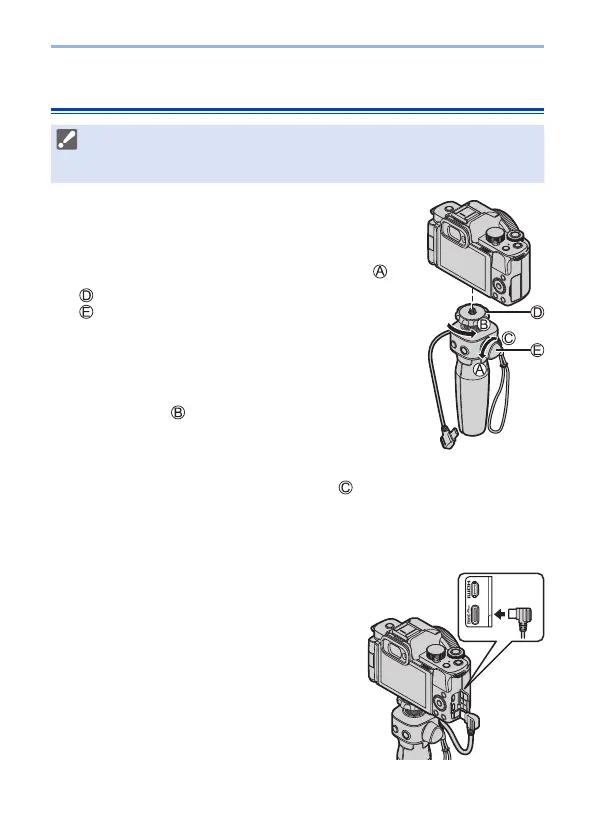73
3. Basic Operations
Attaching the camera to a tripod grip
• Hold the camera and tripod grip tightly, and securely attach them so
that they do not drop.
• For removal, perform the steps backwards.
1
Set the Camera on/off switch to [OFF].
2
Loosen the camera stand.
● Turn the fastening knob in the direction of .
Camera stand
Fastening knob
3
Attach the camera to a tripod grip.
● Align the camera screw with the tripod mount
on the camera. Turn the camera stand in the
direction of
, and tighten it firmly.
4
Lock the camera stand.
● Adjust the orientation of the camera. Turn
the fastening knob in the direction of
, and
tighten it firmly.
• The camera stand can be tilted 40 degrees in any
direction.
5
Connect the camera with the
connection cable.
● Connect the connection cable
into the camera’s [USB/CHARGE]
socket.
• Check the direction of the terminals and
plug in/out straight holding onto the plug.
(Inserting at an angle can deform the
terminal and cause malfunction.)
