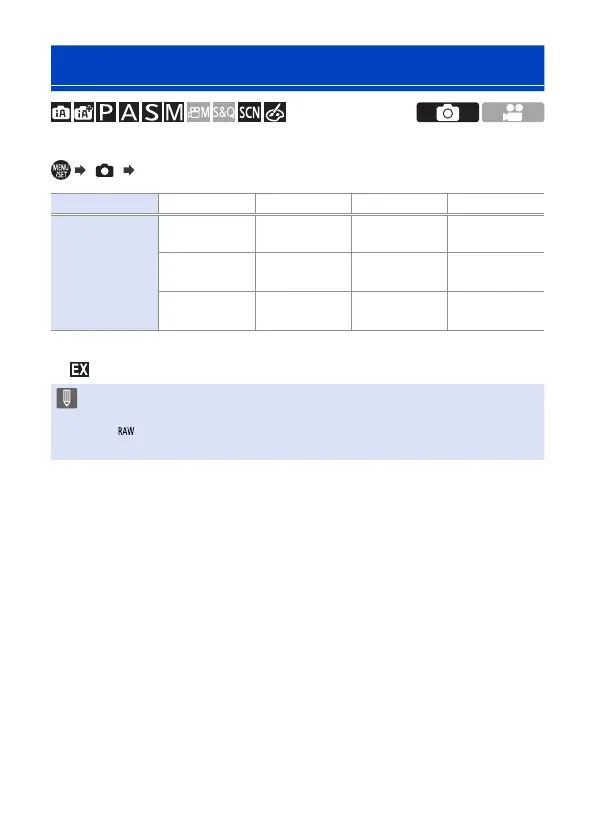120
5. Image Recording
[Picture Size]
Sets the picture’s image size.
[ ] Select [Picture Size]
[Aspect Ratio] 4:3 3:2 16:9 1:1
[Picture Size]
[L] 20M
5184×3888
[L] 17M
5184×3456
[L] 14.5M
5184×2920
[L] 14.5M
3888×3888
[M] 10M
3712×2784
[M] 9M
3712×2480
[M] 8M
3840×2160
[M] 7.5M
2784×2784
[S] 5M
2624×1968
[S] 4.5M
2624×1752
[S] 2M
1920×1080
[S] 3.5M
1968×1968
• When [Ex. Tele Conv.] ([Rec]) is set, the [M] and [S] picture sizes are indicated with
[
].
• When the following functions are being used, [Picture Size] is not available:
– [4K PHOTO], [Post Focus]
– [
] ([Quality])
– [Multi Exp.]
