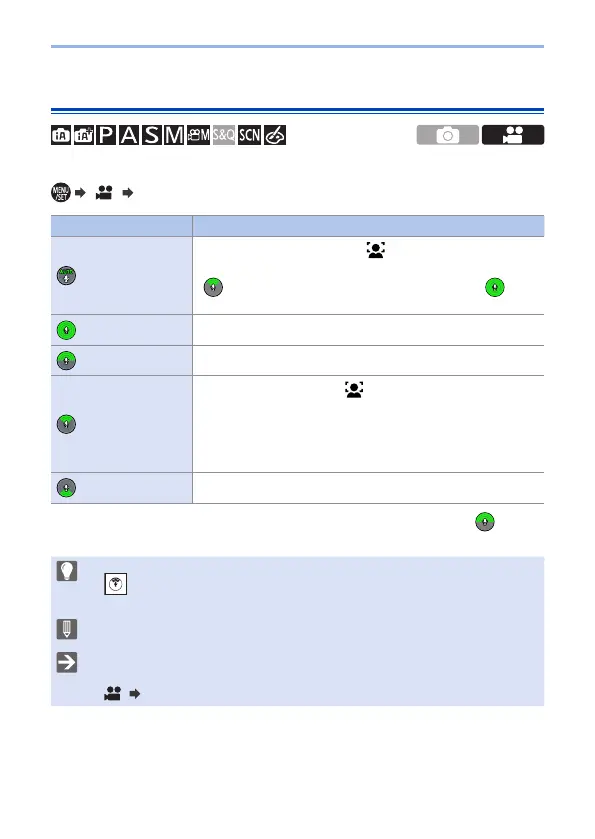267
10. Recording Videos
[Built-in Mic]
Sets the sound pickup range when using the built-in microphone.
[ ] Select [Built-in Mic]
Setting Sound pickup range
[AUTO]
When the AF mode is set to [
] ([Face/Eye Detection])
and the camera recognizes a face, it switches to
[
] ([TRACKING])
*
1
. In other cases, it is set to [ ]
([SURROUND]).
[SURROUND] Picks up a wide range of sounds in all directions.
[FRONT] Picks up sounds in front of the camera.
[TRACKING]
*
1
When AF mode is set to [ ] ([Face/Eye Detection]) and
the camera recognizes a face, it automatically adjusts the
sound pickup range according to the location of your face.
In other cases, it automatically adjusts the sound pickup
range according to the angle of view.
[BACK] Picks up sounds behind the camera.
*
1 If you hold the camera vertically, the setting will temporarily switch to [ ]
([FRONT]).
• In Self Shot Mode, you can set the sound pickup range by touching the
[
] on the screen. (This does not work with [Built-in Mic] of the video
menu.) (88)
• When an external microphone is connected, [Built-in Mic] is not available.
• You can switch whether or not to display sound pickup range of the built-in
mic on the recording screen:
[
] [Built-in Mic Indicator] (268)
