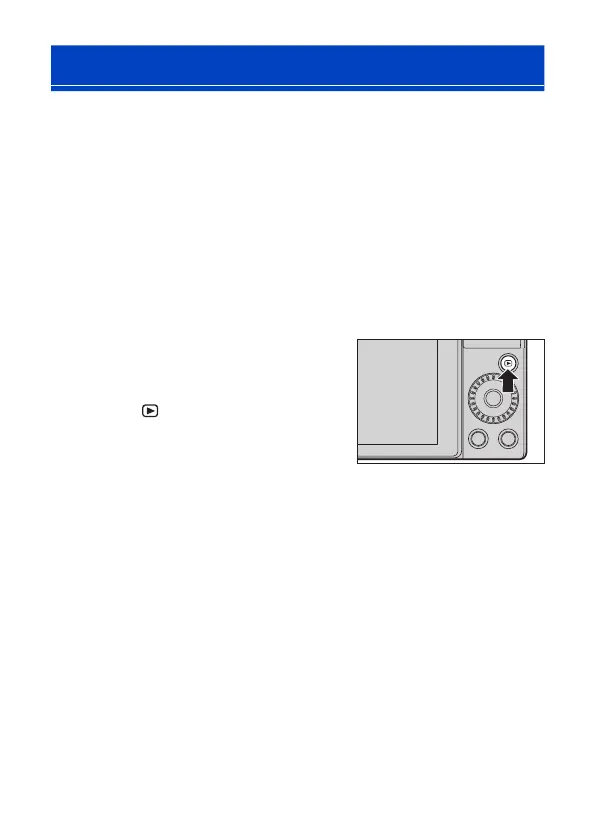427
15. Connecting to Other Devices
Viewing on a TV
You can connect the camera to a TV to view recorded pictures and videos
on the TV.
Getting started:
• Turn off the camera and TV.
1
Connect the camera and TV with a commercially
available HDMI micro cable. (426)
2
Turn on the TV.
3
Switch the TV input to HDMI input.
4
Turn on the camera.
5
Display the playback screen.
● Press [ ].
● The recorded images are displayed
on the TV. (The monitor and
viewfinder of the camera will turn
off.)
