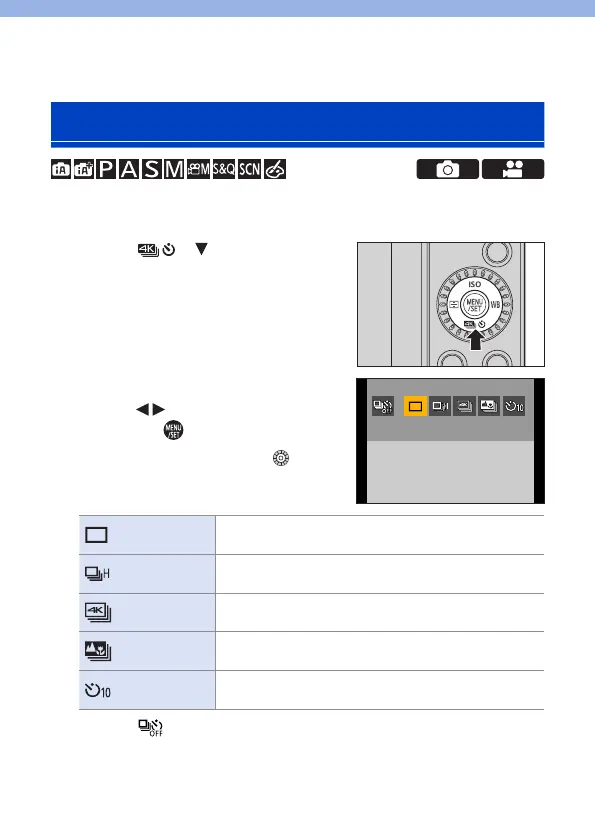159
7. Drive/Shutter/Image Stabilizer
Selecting the Drive Mode
You can switch the drive mode to Single, Burst, etc. to match the
recording conditions.
1
Press [ ] ( ).
2
Select the drive mode.
● Press to select the drive mode
and press
.
• You can also select by rotating .
[Single]
Takes one picture each time the shutter button is
pressed.
[Burst] (160)
Takes pictures continuously while the shutter button is
pressed and held.
[4K PHOTO]
(164)
When the shutter button is pressed, a picture is
recorded with the 4K Photo function.
[Post Focus]
(178)
When the shutter button is pressed, the pictures are
recorded with [Post Focus].
[Self Timer]
(186)
Takes pictures when the set time elapses after the
shutter button is pressed.
• Select [
] to return to [Single] (default setting).
