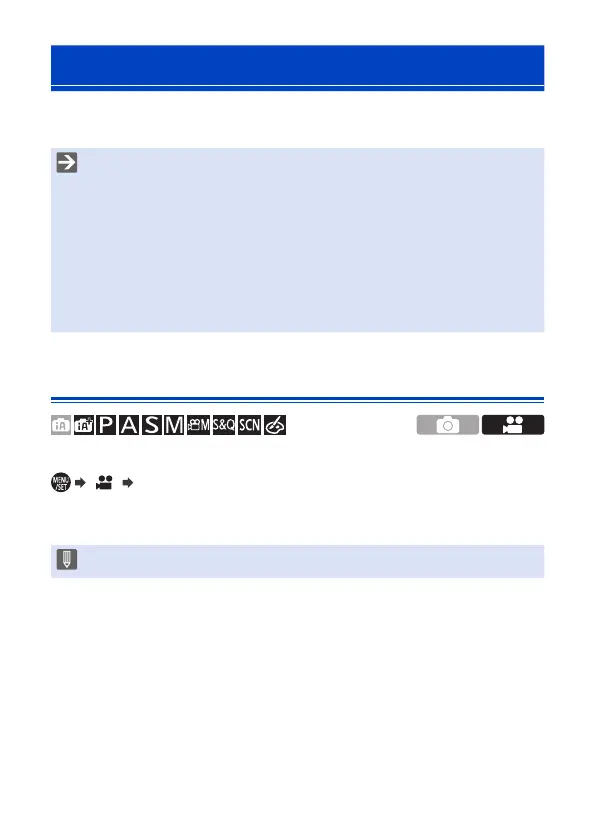263
10. Recording Videos
Video Settings (Brightness)
This section describes the brightness settings used during video
recording.
• In “8. Brightness (Exposure)/Coloring/Picture effect”, the functions
described work with both pictures and video.
Please also refer to those sections.
– [Metering Mode]: 209
– Exposure Compensation: 210
– Locking Focus and Exposure (AF/AE Lock): 212
– ISO Sensitivity: 214
– White Balance (WB): 217
– [Photo Style]: 223
– [Filter Settings]: 226
[Luminance Level]
You can set the luminance range to suit the purpose of video recording.
[ ] Select [Luminance Level]
Settings: [0-255]/[16-255]
• When [Photo Style] is set to [V-Log L], this is fixed to [0-255].
