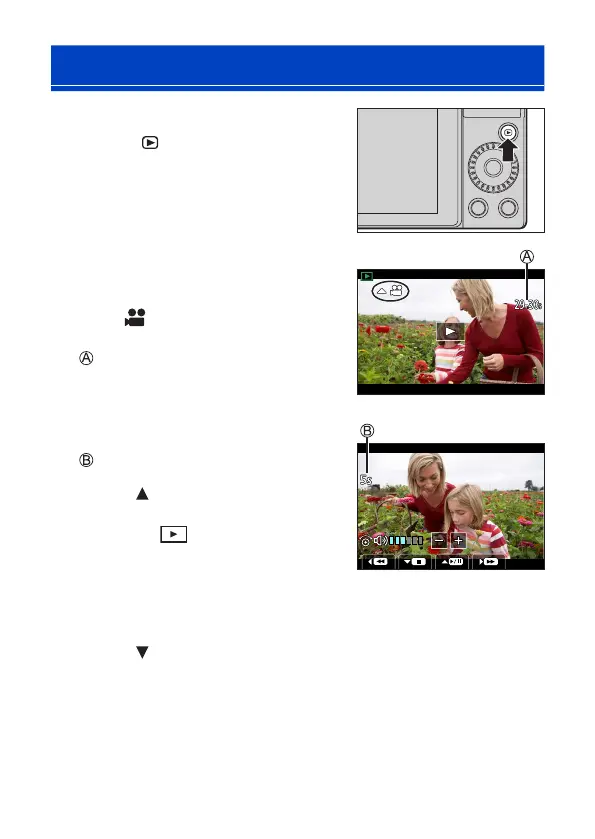274
11. Playing Back and Editing of Images
Playing Back Videos
1
Display the playback screen.
● Press [ ].
2
Select a video.
• For information about how to select
images, refer to page 272.
• The [
] video icon is displayed for a
video.
Video recording time
• The video recording time is displayed on
the screen.
3
Play back the video.
Elapsed playback time
● Press .
● You can also start playback by
touching [
] at the center of the
screen.
• Videos recorded with [Snap Movie] are
played back automatically.
4
Stop playback.
● Press .
