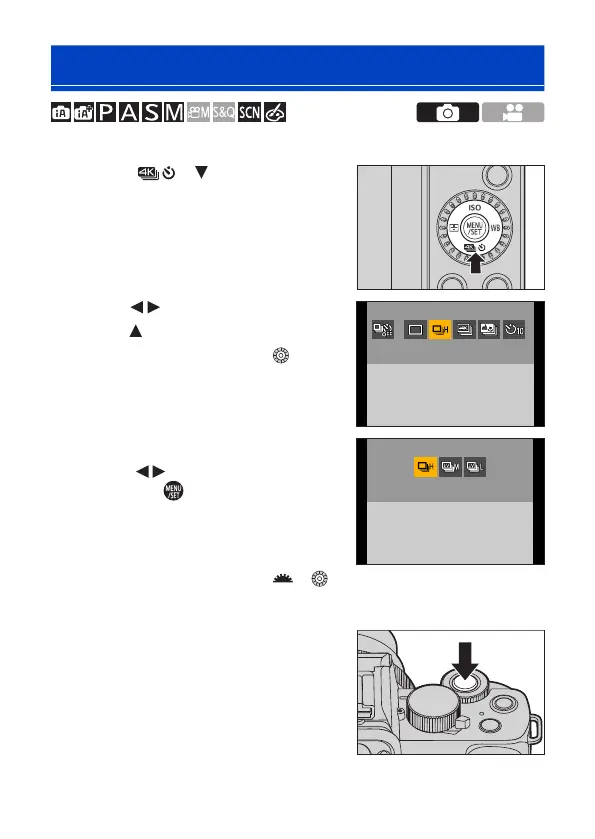160
7. Drive/Shutter/Image Stabilizer
Taking Burst Pictures
Takes pictures continuously while the shutter button is pressed and held.
1
Press [ ] ( ).
2
Press to select [Burst] and
press
.
• You can also select by rotating .
3
Select the burst rate.
● Press to select the burst rate
and press
.
Settings: [H] (High speed)/
[M] (Middle speed)/
[L] (Low speed)
• You can also select by rotating or .
• The burst rate can also be set using
[Burst Rate] in the [Rec] menu.
4
Start recording.
• Takes burst pictures while the shutter
button is pressed fully.
