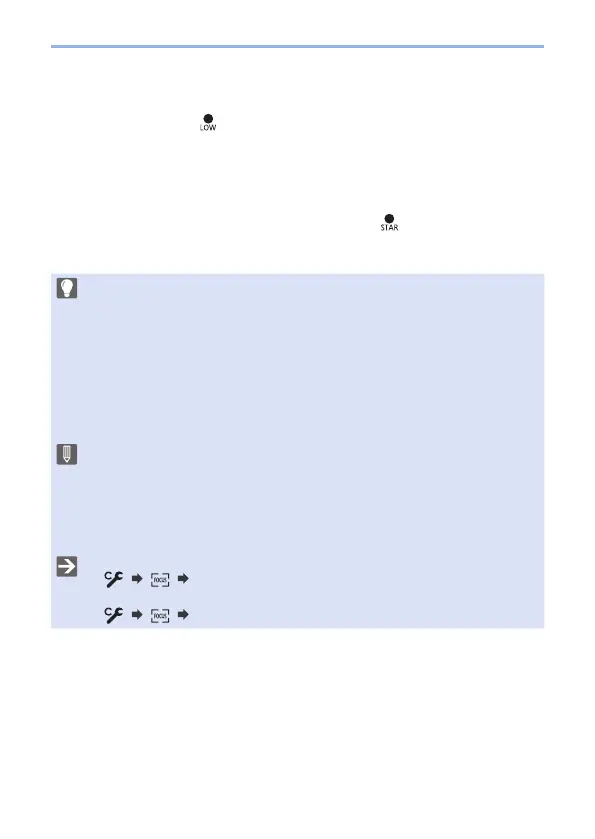129
6. Focus/Zoom
Low illumination AF
• In dark environments, low illumination AF automatically operates, and the focus
display is indicated as [
].
• Achieving focus may take more time than usual.
Starlight AF
• If the camera detects stars in the night sky after determining low illumination AF,
then Starlight AF will be activated.
When focus is achieved, the focus display will display [
], and the AF area will be
displayed on the area in focus.
• Edges of the screen cannot detect Starlight AF.
Subjects and recording conditions that make focusing difficult with AF
mode
– Fast-moving subjects
– Extremely bright subjects
– Subjects without contrast
– Subjects recorded through windows
– Subjects near shiny objects
– Subjects in very dark locations
– When recording subjects both distant and near
• When the following operations are performed while recording with [AFF] or
[AFC], it may take some time for the camera to focus.
– When zooming from the wide-angle end to the telephoto end
– When the subject is suddenly changed from one far away to one close by
• If using the zoom after achieving focus, the focus may be erroneous. In that
case, re-adjust the focus.
• You can release the shutter quickly by pressing the shutter button halfway:
[
] [ ] [Half Press Release] (333)
• When camera shake reduces, it is possible to focus automatically:
[
] [ ] [Quick AF] (334)
