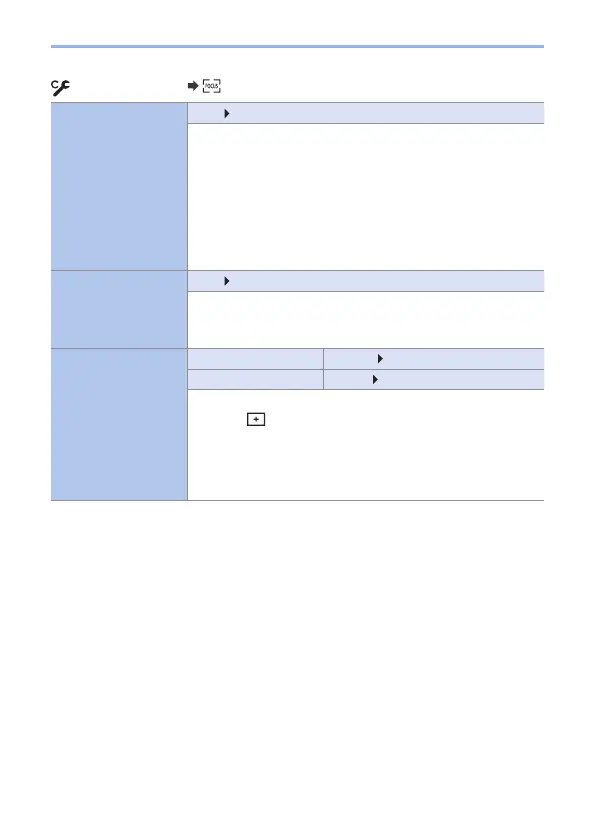334
13. Menu Guide
[Custom] menu [Focus / Release Shutter]
[Quick AF]
[ON]/
[OFF]
When the amount of camera shake becomes small, the
camera will automatically adjust the focus and focus
adjustment will then be quicker when the shutter button is
pressed.
• The battery will drain faster than usual.
• This function is not available in the following cases:
– In preview mode
– In low light situations
[Eye Sensor AF]
[ON]/
[OFF]
When looking through the viewfinder, if the eye sensor
operates, then AF will function.
• [Eye Sensor AF] may not work in low light situations.
[Pinpoint AF
Setting]
[Pinpoint AF Time] [LONG]/
[MID]/[SHORT]
[Pinpoint AF Display] [FULL]/
[PIP]
Changes enlarged screen settings displayed when AF
mode is [
].
[Pinpoint AF Time]: Sets the time for which the screen is
enlarged when the shutter button is pressed halfway.
[Pinpoint AF Display]: Sets the display method (full screen
mode/windowed mode) of the enlarged screen.
