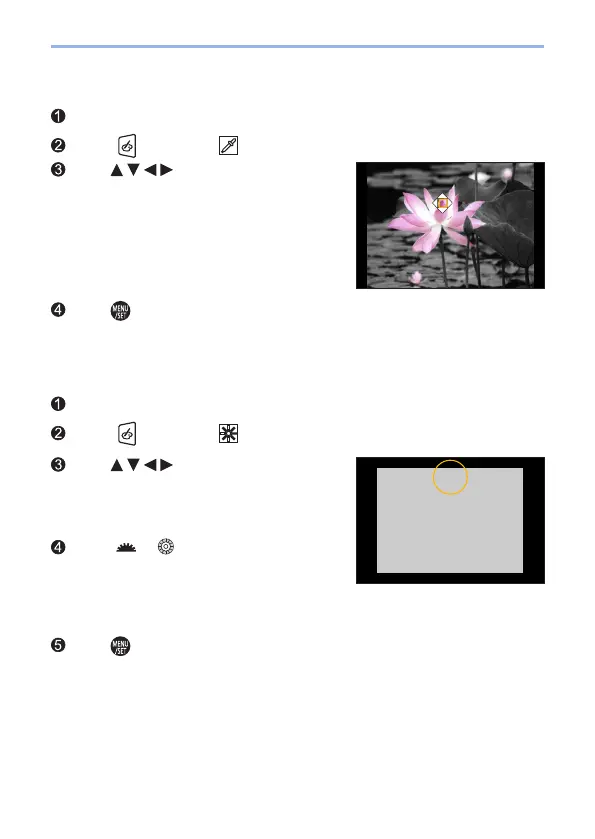116
4. Recording mode
Setting the Color to Be Left ([One Point Color])
Set Filter effect to [One Point Color].
Touch [ ], and then [ ].
Press to move the frame and
select the color you want to leave.
• You can also select the color you want to
leave by touching the screen.
• To return the frame back to the center,
press [DISP.].
Press to set.
Setting the Light Source Position and Size ([Sunshine])
Set Filter effect to [Sunshine].
Touch [ ], and then [ ].
Press to move the center
position of the light source.
• The position of the light source can also be
moved by touching the screen.
Rotate or to adjust the size of the
light source.
• This can also be enlarged/reduced by pinching out/pinching in the screen.
• To reset the light source setting to the default, press [DISP.].
Press .
