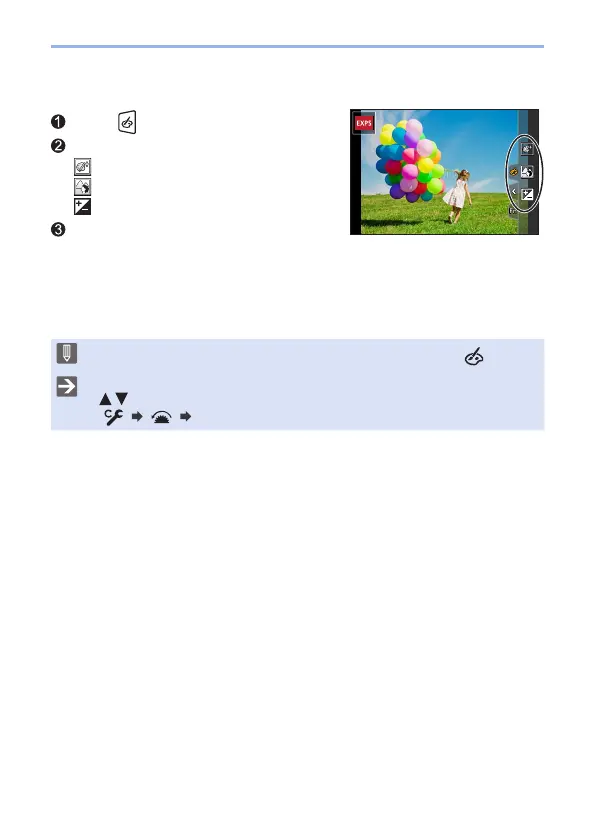118
4. Recording mode
With touch screen operations
Touch [ ].
Touch the item you want to set.
[
]: Adjusting the filter effect
[
]: Degree of defocusing
[
]: Brightness
Drag the slide bar or exposure meter
to set.
• Press the shutter button halfway to return to
the recording screen.
• Defocus control operation is not available in [Miniature Effect] ([ ] mode).
• At the brightness setting screen you can assign the exposure bracket to
:
[
] [ ] [Exposure Comp. Disp. Setting] (339)
