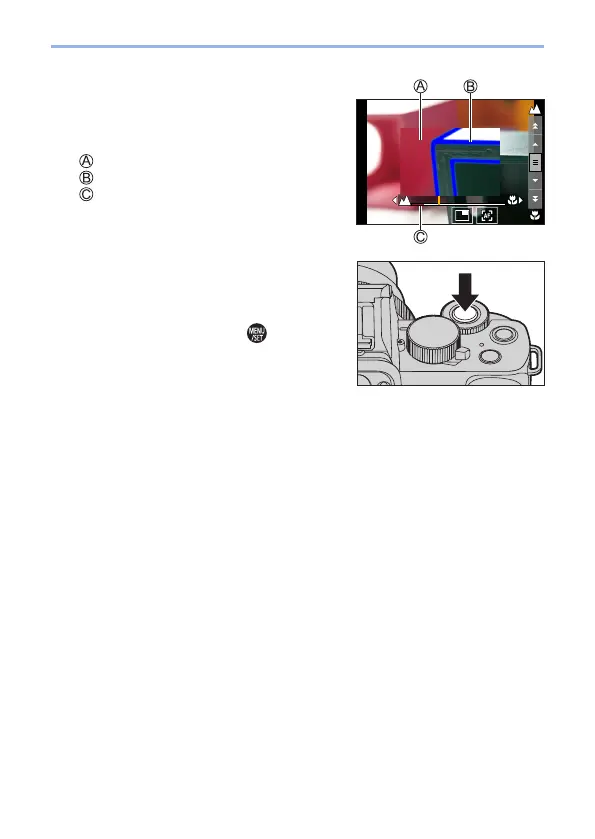150
6. Focus/Zoom
• This will display the in-focus portion
highlighted with color. (Focus Peaking)
• A recording distance guideline is
displayed. (MF Guide)
MF Assist (enlarged screen)
Focus Peaking
MF Guide
6
Close the MF Assist screen.
● Press the shutter button halfway.
● This operation can also be
performed by pressing
.
7
Start recording.
● Press the shutter button fully.
