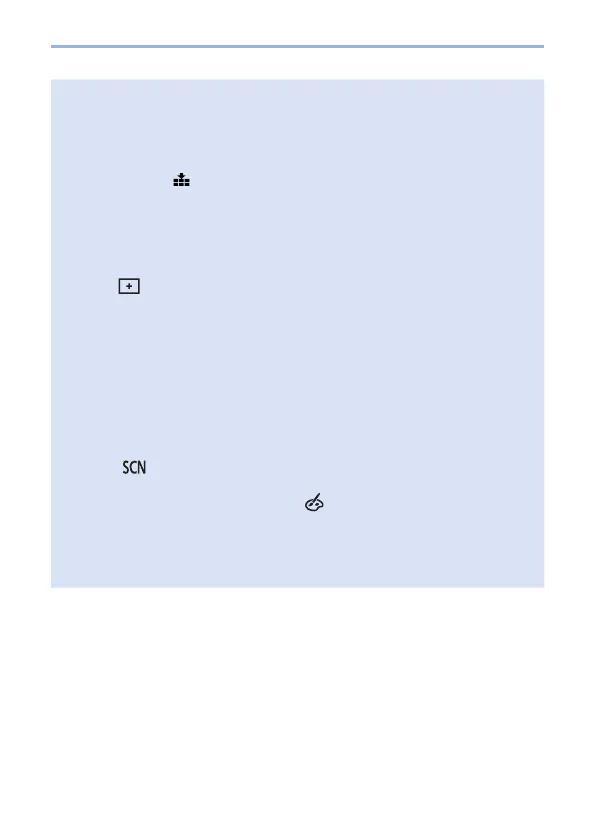169
7. Drive/Shutter/Image Stabilizer
• For 4K photo, the menu items below are fixed to the following settings:
– [Picture Size]:4K (8M)
[4:3]: 3328×2496
[16:9]: 3840×2160
[3:2]: 3504×2336
[1:1]: 2880×2880
– [Shutter Type]: [ESHTR]
– [Quality]: [
]
• With 4K photo recording, the following functions are not available:
– [AFF] ([Focus Mode])
– Flash
– [Bracket]
– Program Shift
– [
] ([AF Mode])
– [MF Assist] ([4K Pre-Burst] only)
• When you record in an extremely bright location or under lighting such as
fluorescent or LED lighting, the coloring or brightness of the image may
change or horizontal stripes may appear on the screen.
Lowering the shutter speed may reduce the effect of horizontal stripes.
• 4K photo recording does not work while you are using the following
functions:
– [Glistening Water], [Artistic Nightscape], [Glittering Illuminations],
[Handheld Night Shot], [Clear Night Portrait], [Soft Image of a Flower]
([
] mode)
– [Rough Monochrome], [Silky Monochrome], [Miniature Effect], [Soft
Focus], [Star Filter], [Sunshine] ([
] mode)
– [Time Lapse Shot]
– [Stop Motion Animation]
– [Live View Composite]
– [Multi Exp.]
