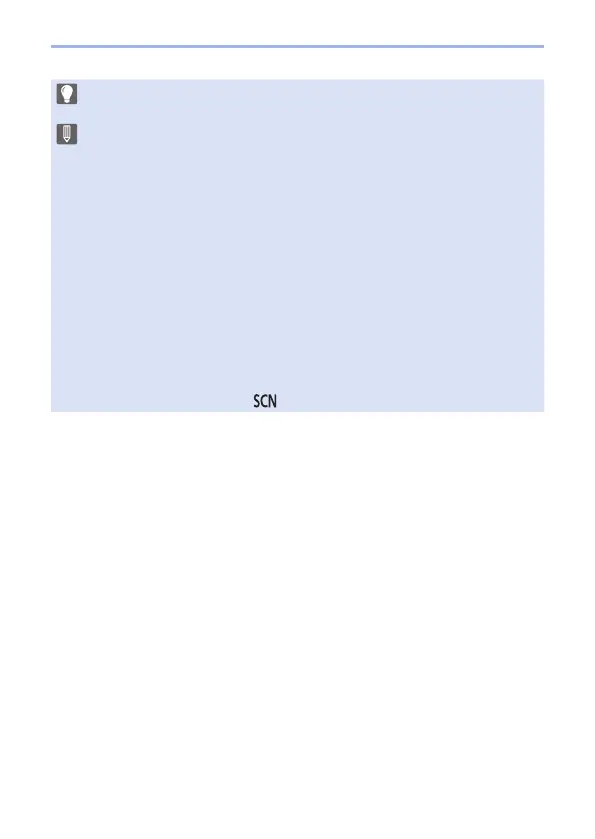194
7. Drive/Shutter/Image Stabilizer
• When you select [Additional] in step 4, group pictures recorded using [Stop
Motion Animation] are displayed. Select an image and proceed to Step
5.
• Up to 9999 frames can be recorded.
• If the camera is turned off while recording, a message for resuming the
recording is displayed when it is turned on. Selecting [Yes] allows you to
continue the recording from the interruption point.
• The camera gives priority to achieving the correct exposure, so it may not
take pictures at the set interval when the flash, etc. is used for recording.
• A picture cannot be selected from [Add to Picture Group] when it is the only
one that was taken.
• [Stop Motion Animation] is not available when using the following functions:
– Self Shot Mode
– [Time Lapse Shot]
– [Live View Composite]
– [Multi Exp.]
• When the following function is being used, [Auto Shooting] in [Stop Motion
Animation] is not available:
– [Handheld Night Shot] ([
] mode)
