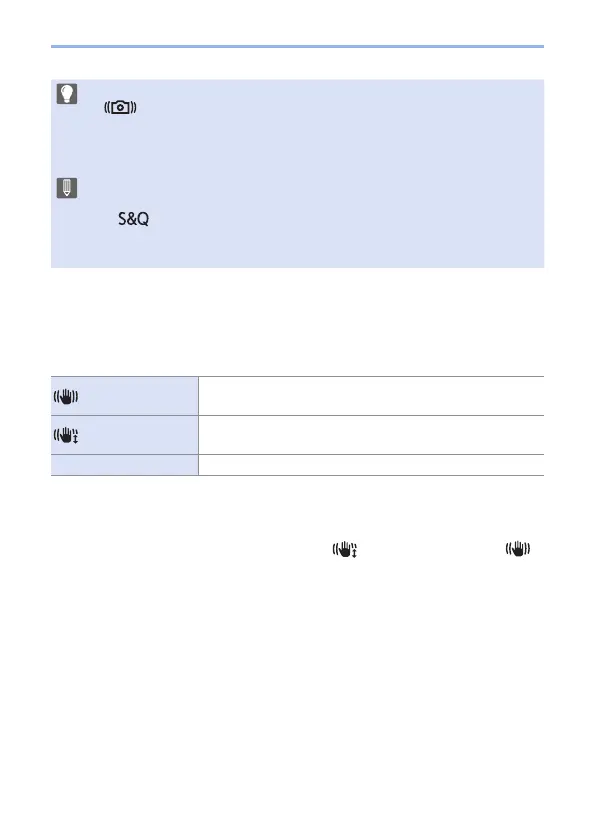208
7. Drive/Shutter/Image Stabilizer
• When the shutter button is pressed halfway, the camera shake alert icon
[
] may be displayed on the recording screen.
If this is displayed, we recommend using a tripod, the self timer or the
shutter remote control function (393).
• We recommend turning off the image stabilizer function when using a tripod.
• When the following functions are being used, [E-Stabilization (Video)] is not
available:
– [
] mode
– [Digital Zoom]
– [4K Live Cropping]
[Operation Mode]
Set the stabilization movement (blur) to match the recording method
(normal, panning).
[Normal]
Corrects vertical, horizontal, and rotational camera shake.
This function is suitable for normal recording.
[Panning]
Corrects vertical camera shake.
This is suitable for horizontal panning.
[OFF] Turns the in-lens image stabilization function OFF.
• The image stabilizers to be activated differ depending on your lens.
• When using lenses with an O.I.S. switch, the camera’s operation mode cannot be
set to [OFF]. Set the switch on the lens to OFF.
• When the following functions are being used, [
] ([Panning]) switches to [ ]
([Normal]):
– Video recording, [4K PHOTO], [Post Focus]
