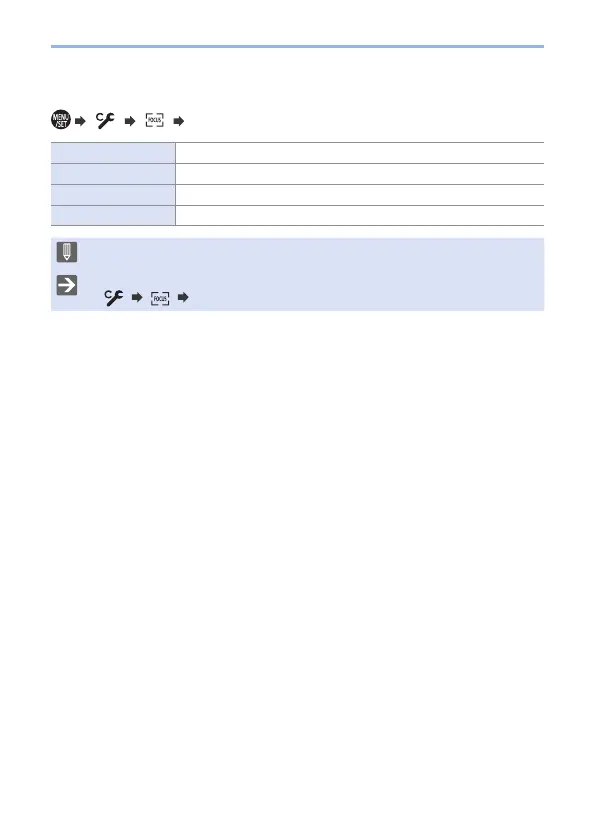213
8. Brightness (Exposure)/Coloring/Picture effect
Setting the function of [AF/AE LOCK]
[ ] [ ] Select [AF/AE Lock]
[AE LOCK] The exposure is locked.
[AF LOCK] The focus is locked.
[AF/AE LOCK] Both focus and exposure are locked.
[AF-ON] Auto Focus is activated.
• Program Shift can be set even when AE is locked.
• You can maintain lock even without pressing and holding the Fn button:
[
] [ ] [AF/AE Lock Hold] (333)
