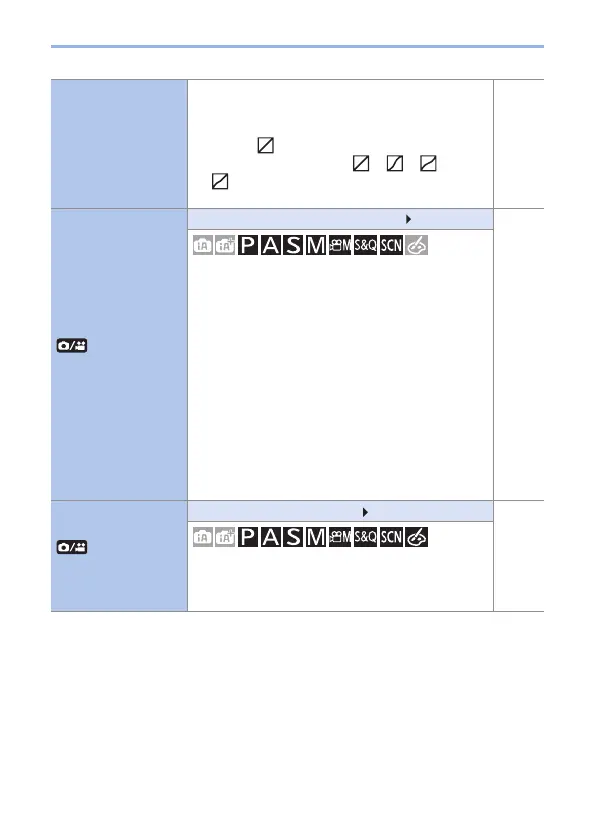319
13. Menu Guide
[Highlight Shadow]
(Continued)
• When using [Filter Settings], [Highlight Shadow]
is not available.
• When [Photo Style] is set to [V-Log L], this is
fixed to [
] ([Standard]).
• The settings adjusted in [
], [ ], [ ], or
[
] will be restored to the default settings when
the camera is turned off.
—
[i.Dynamic]
[AUTO]/[HIGH]/[STANDARD]/[LOW]/
[OFF]
—
Contrast and exposure are compensated when the
brightness difference between the background and
subject is great.
• Compensation effect may not be achieved
depending on the recording conditions.
• This function does not work in the following
case:
– When [HDR] is set to [ON]
• When the following functions are being used,
[i.Dynamic] is not available:
– [V-Log L] ([Photo Style])
– [Filter Settings]
– [Live View Composite]
[i.Resolution]
[HIGH]/[STANDARD]/[LOW] /
[OFF]
—
You can use the camera’s Intelligent Resolution
technology to record still pictures with sharper
outlines and clearer resolution.
