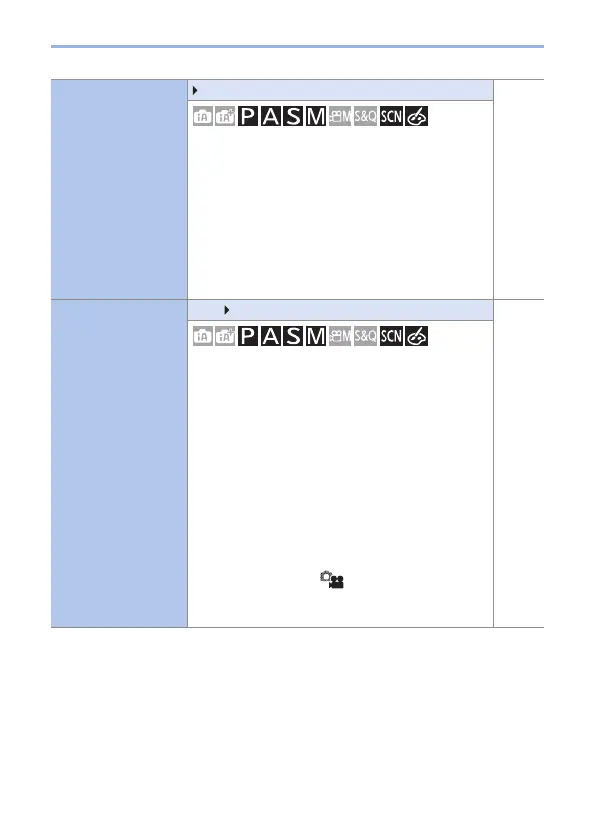322
13. Menu Guide
[Long Shtr NR]
[ON]/[OFF]
—
The camera automatically removes noise
generated when recording images with a slow
shutter speed.
• Recording is not possible during noise reduction.
• When the following functions are being used,
[Long Shtr NR] is not available:
– Video recording, [4K PHOTO], [Post Focus]
– [ESHTR]
– [Silent Mode]
[Shading Comp.]
[ON]/
[OFF]
—
When the screen periphery darkens as a result of
the lens characteristics, you can record pictures
with the brightness of the screen periphery
corrected.
• Compensation effect may not be achieved
depending on the recording conditions.
• Noise in the periphery of the picture may stand
out with higher ISO sensitivity.
• When the following functions are being used,
[Shading Comp.] is not available:
– Video recording, [4K PHOTO], [Post Focus]
– Taking still pictures while a video is being
recorded (when [
] ([Video Priority]) is set)
– [Ex. Tele Conv.] ([Rec])
– [Digital Zoom]
