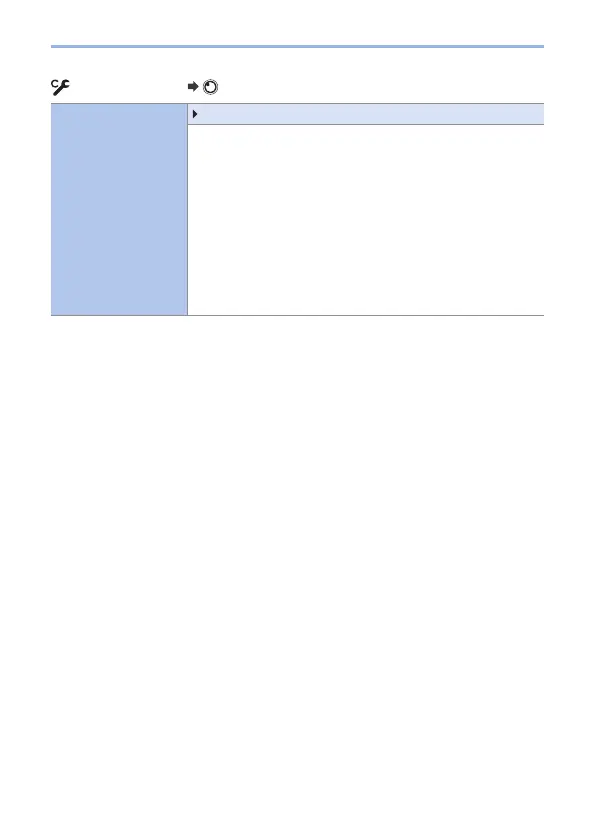352
13. Menu Guide
[Custom] menu [Lens / Others]
[Vertical Position
Info (Video)]
[ON]/[OFF]
You can set whether or not to record the camera’s vertical
orientation information during video recording.
[ON]: Records vertical orientation information. Videos
recorded with the camera held vertically will be
automatically played back vertically on the PC, smartphone,
etc. during playback.
[OFF]: Does not record vertical orientation information.
•
On the playback screen of the camera, only the thumbnail
display is played in vertical orientation.
