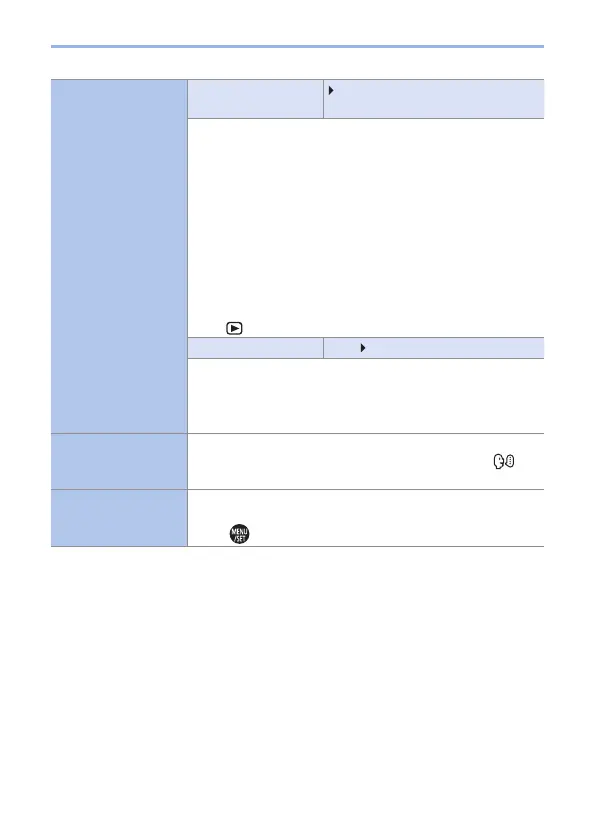362
13. Menu Guide
[TV Connection]
(Continued)
[HDMI Info Display
(Rec)]
[MODE1]/[MODE2]/[OFF]
Sets the camera’s information display that will be outputted
to the external device connected via HDMI.
[MODE1]: This constantly outputs the information display.
[MODE2]: This outputs the information display for
5 seconds when the camera is operated.
[OFF]: This does not output the information display.
• When set to [OFF], only the following switches/buttons
are enabled.
– Camera on/off switch
– Shutter button
– Video rec. button
– [
] button
[VIERA Link] [ON]/
[OFF]
You can use the device remote control to operate the
camera when it is connected to a VIERA Link compatible
device using an HDMI micro cable.
• For details, refer to page 428.
[Language]
This set the language displayed on the screen.
• If you set a different language by mistake, select [
]
from the menu icons to set the desired language.
[Version Disp.]
You can check the firmware versions of the camera and
lens.
Press
to display information about the camera software.
