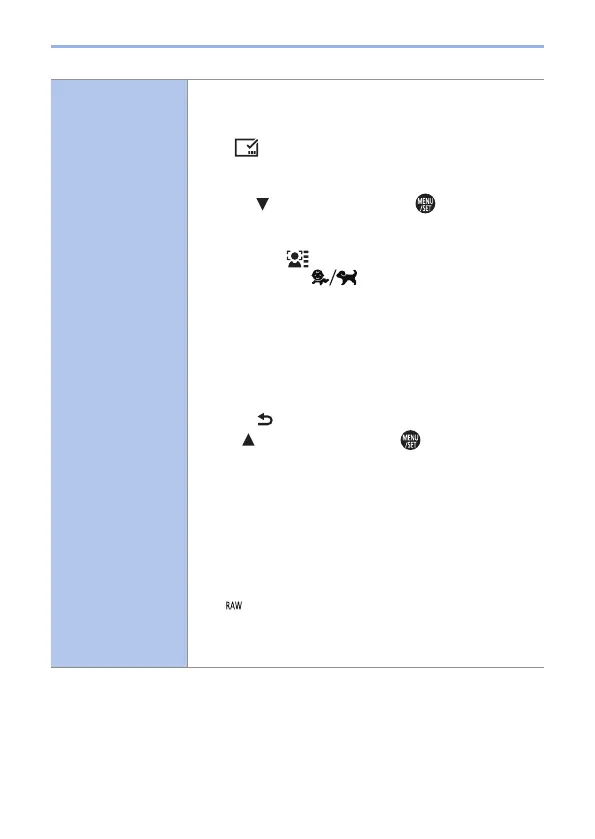369
13. Menu Guide
[Text Stamp]
You can stamp the recording date and time, names, travel
destination, travel dates, etc. on the recorded still pictures.
1
Select a still picture (364).
• [
] is displayed on the screen if the picture is
already stamped with [Text Stamp].
2
Select the content to stamp.
• Use
to select [Set] and press .
[Shooting Date]: [W/O TIME] (recording date)/
[WITH TIME] (recording date and time)
[Name]: [
] (Name registered in Face
Recognition)/[
] (Name registered in [Profile
Setup])
[Location]: Location registered in [Setup] menu’s
[Travel Date]
[Travel Date]: Number of days that have elapsed
since the travel date set in [Setup] menu’s [Travel
Date]
[Title]: Text registered in [Title Edit]
3
Press [ ].
4
Use to select [OK] and press .
• Do not request date printing in store or make date
printing on printer for still pictures with date stamps.
(Date printing may be overlapped.)
• You can set up to 100 pictures at one time with [Multi].
• The picture quality may be coarser.
• [Text Stamp] is not available for images recorded using
the following functions:
– Video recording, [4K PHOTO], [Post Focus]
– [
] ([Quality])
– [Text Stamp]
• Date information cannot be stamped on images recorded
without setting the clock.
