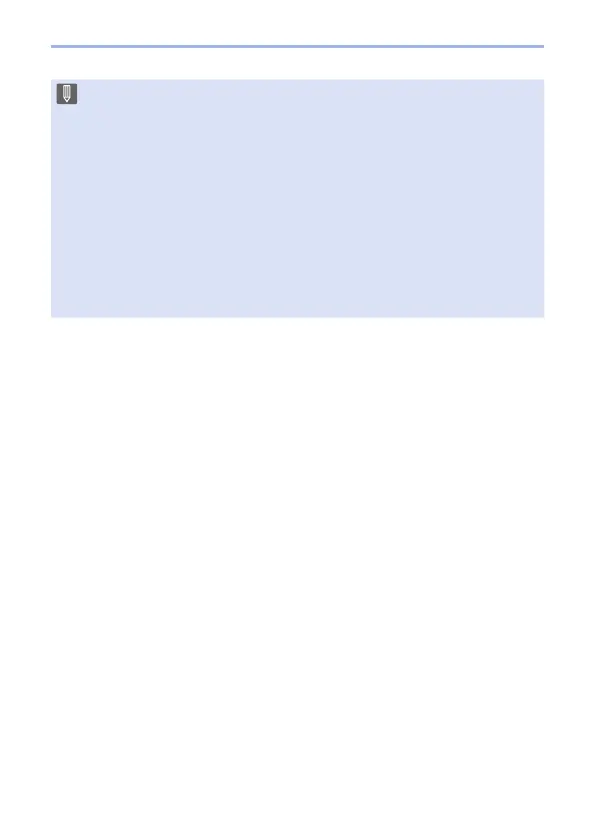403
14. Wi-Fi/Bluetooth
• When you display the pictures on a TV using the Wi-Fi function, they are not
output using 4K resolution. To output pictures using 4K resolution, connect
this unit to the TV using an HDMI micro cable. (427)
• When a TV is connected to this unit, the TV screen may temporarily return
to the status before the connection. Pictures are displayed again when you
take or play back pictures.
• Even if [Effect] and [Sound] are set on this unit, these settings are disabled
when the pictures are played back on a TV during Slide Show playback.
• Video and 4K burst files cannot be played back.
• The pictures displayed on “Multi Playback” screen or some screens of the
camera are not displayed on the TV.
• When [Auto Transfer] in the [Bluetooth] is set to [ON], [Wi-Fi Function] is
disabled.
