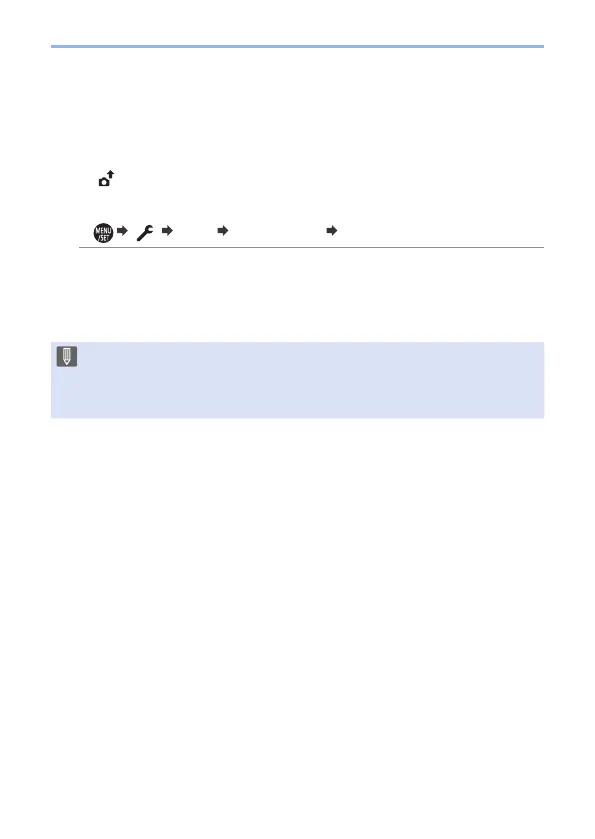416
14. Wi-Fi/Bluetooth
5
Check the send settings, and select [Set].
• To change the send setting, press the [DISP.]. (423)
6
When [Send Images While Recording] is selected:
Take pictures.
• [ ] is displayed in the recording screen of the camera while a file is being
sent.
• To end the connection, follow the steps below:
[ ] [Wi-Fi] [Wi-Fi Function] [Yes]
When [Send Images Stored in the Camera] is selected:
Select an image.
• To end the connection, select [Exit].
• Sending may fail depending on the operational status of the AV device. Also,
sending may take a while.
• When [Auto Transfer] in the [Bluetooth] is set to [ON], [Wi-Fi Function] is
disabled.
