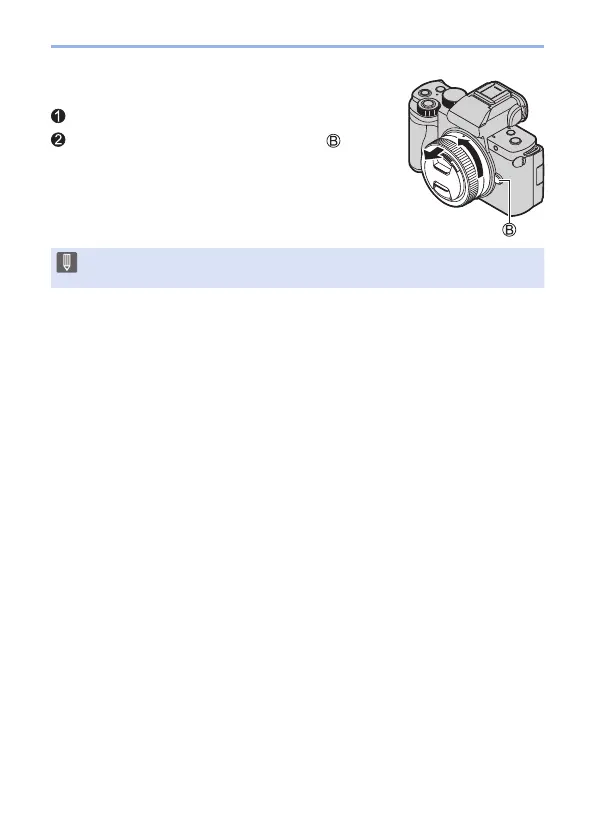42
2. Getting Started
Removing a Lens
Set the camera on/off switch to [OFF].
While pressing the lens release button ,
rotate the lens in the direction of the arrow
until it stops and then remove it.
• After removing the lens, be sure to attach the body cap and the lens rear
cap.
