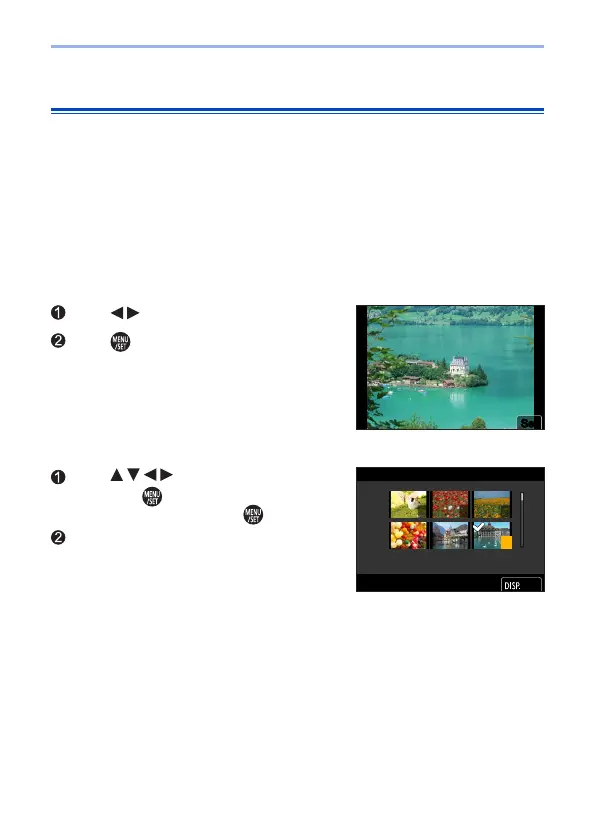424
14. Wi-Fi/Bluetooth
Selecting Images
When sending by [Send Images Stored in the Camera], select the images
using the following procedure.
1
Select [Single Select] or [Multi Select].
2
Select the image.
[Single Select] setting
Press to select an image.
Press .
[Multi Select] setting
Press to select an image and
then press
. (Repeat this)
• To cancel the setting, press again.
2 3
4 5 6
1
Press [DISP.] to execute.
