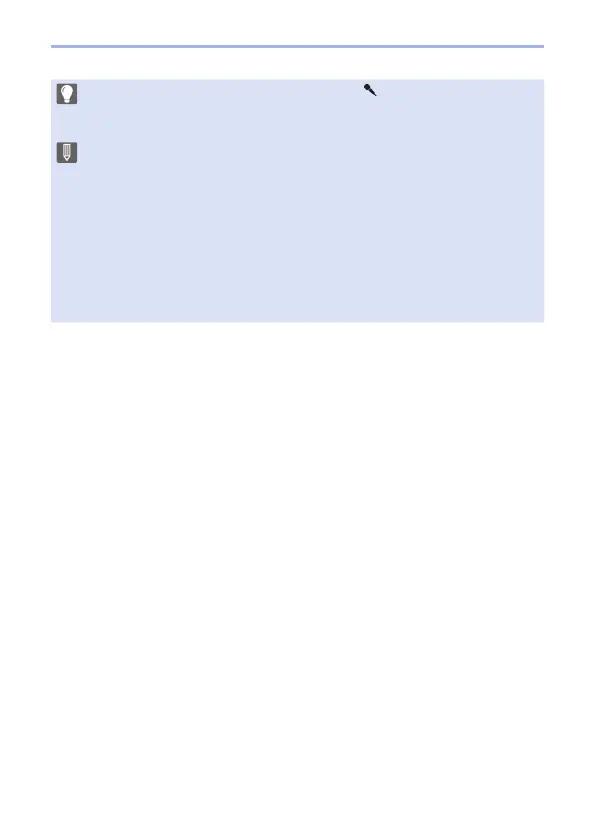439
16. Materials
• While the external microphone is connected, [ ] is displayed on the
screen. Make sure that the external microphone is connected properly
before you start recording.
• Do not use the stereo microphone cables with the length of 3 m (9.8 feet)
or more.
• When an external microphone is connected, [Sound Rec Level Disp.]
automatically turns [ON], and the recording level is displayed on the screen.
• When the external microphone is attached, do not carry the camera by
holding the external microphone. It may become detached.
• When an external microphone is attached to the camera, do not open the
built-in flash.
• If noises are recorded when using the AC adaptor, use the battery.
• For details, refer to the operating instructions for the external microphone.
