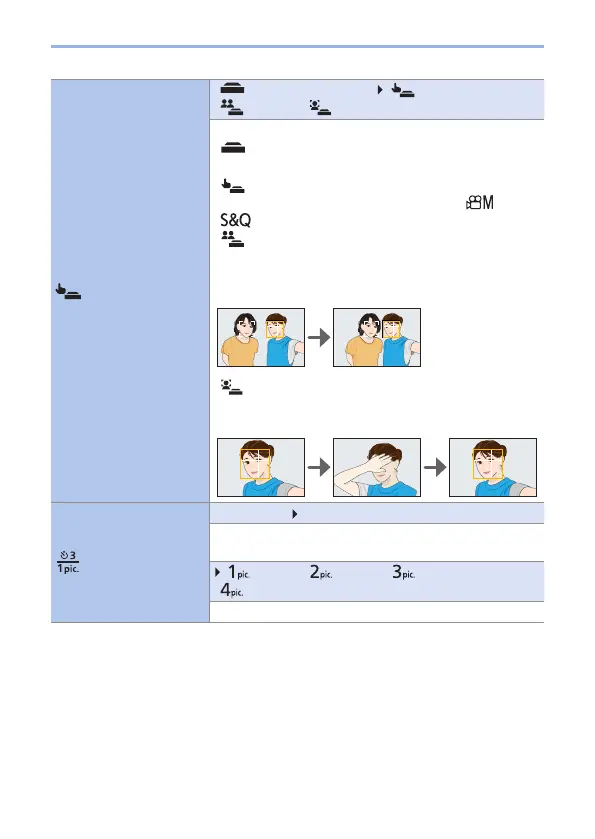87
4. Recording mode
[Shutter]
[
] (Shutter button only), [ ] (Touch),
[
] (Buddy), [ ] (Face)
Sets the way the shutter is released.
[
] (Shutter button only): Push the shutter button
to take pictures or the video rec. button to record video.
[
] (Touch): Focuses on the touched position before
taking a picture. (Records a video when in [
]/
[
] mode.)
[
] (Buddy): The shutter is released when two faces
detected move closer to each other.
• Even if several subjects are present, Face/Eye
Detection detects only a maximum of two faces.
[ ] (Face): The shutter is released when a face is
covered with a hand or other object and then detected
again.
[Countdown]/
[Shots]
OFF/1 to 10 (
3)
Set the number of seconds before recording
([Countdown]).
[ ] (1 pic.), [ ] (2 pic.), [ ] (3 pic.),
[
] (4 pic.)
Set the number of consecutive shots ([Shots]).
