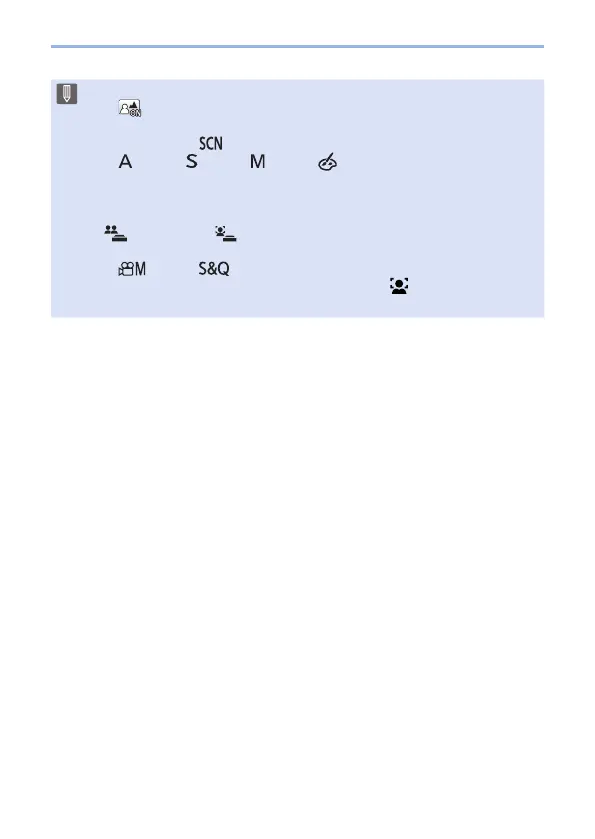92
4. Recording mode
• When the following functions are being used, a [Background Control] setting
of [
] (Clear) is not available:
– Video recording
– Any mode for [
] mode other than [Silky Skin]/[Monochrome]
– [
] mode, [ ] mode, [ ] mode, [ ] mode
• When [Filter Settings] in the [Rec] / [Motion Picture] menu is not available,
[Filter Select] in the Self Shot Mode is also unavailable.
• When recording video, [Slimming Mode] and [Shots] cannot be used.
• [
] (Buddy) and [ ] (Face) are not available when using the following
functions:
– [
] mode, [ ] mode
– Recording Modes which do not allow setting to [
] of AF Mode (132)
– Manual Focus
