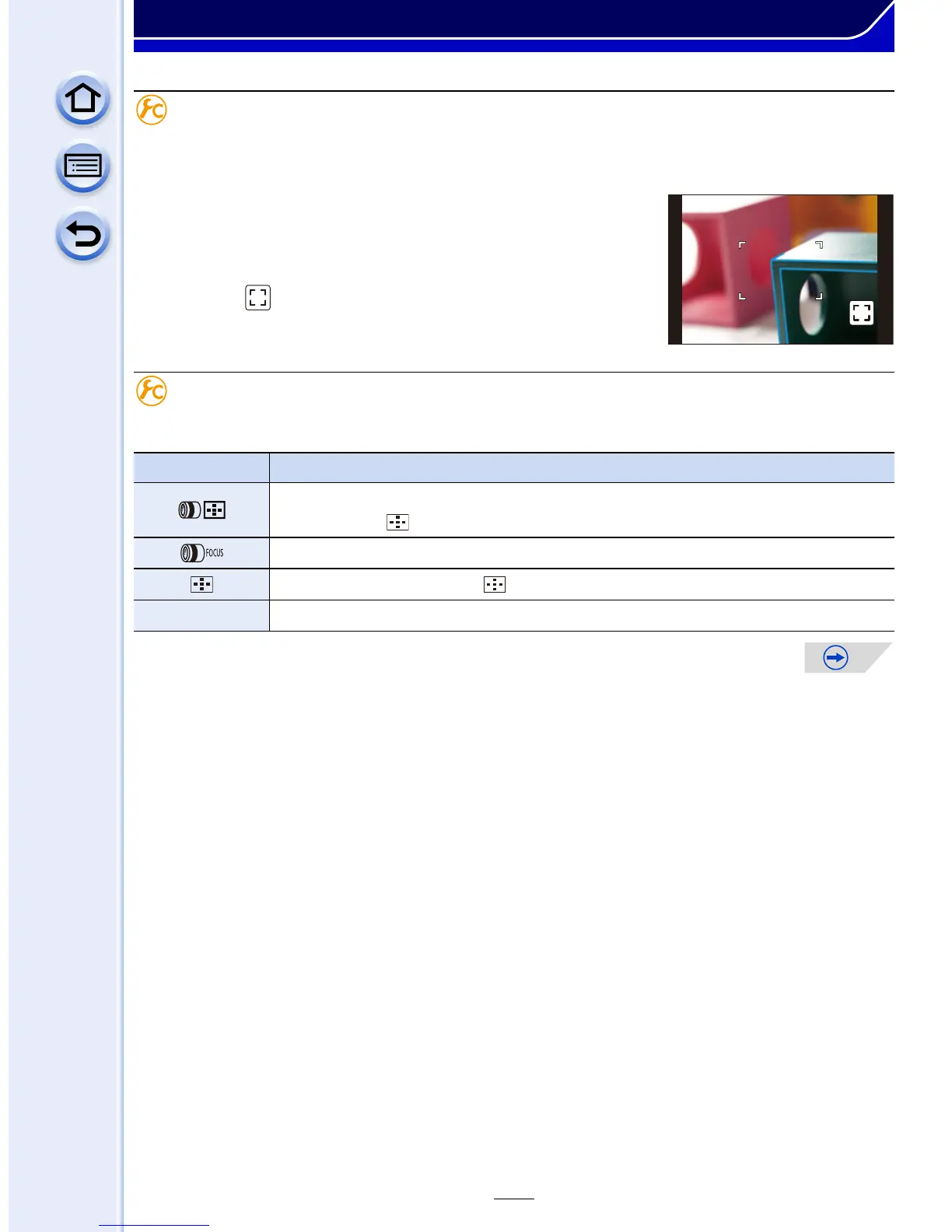159
Focus and Exposure Settings
Achieving focus quickly using Auto Focus
If [AF/AE LOCK] is pressed in Manual Focus, Auto Focus will work.
•
Auto Focus works at the centre of the frame.
• If Auto Focus is used while the MF Assist screen is displayed,
the centre of the MF Assist screen will be focused.
• Auto Focus also works with the following touch operations.
– Touching [ ]
– Dragging the monitor and releasing your finger at the position
you want to focus on
Setting the display method of the MF Assist
[MENU] > [Custom]>[AF/AE Lock]>[AF-ON]
[MENU] > [Custom]>[MF Assist]
Item Description of settings
[]
Enlarge by rotating the focus ring or moving the focus lever, or by
pressing 2 ().
[]Enlarge by rotating the focus ring or moving the focus lever.
[]
Enlarge by pressing 2 ().
[OFF]
MF Assist is not displayed.
AF
AF
