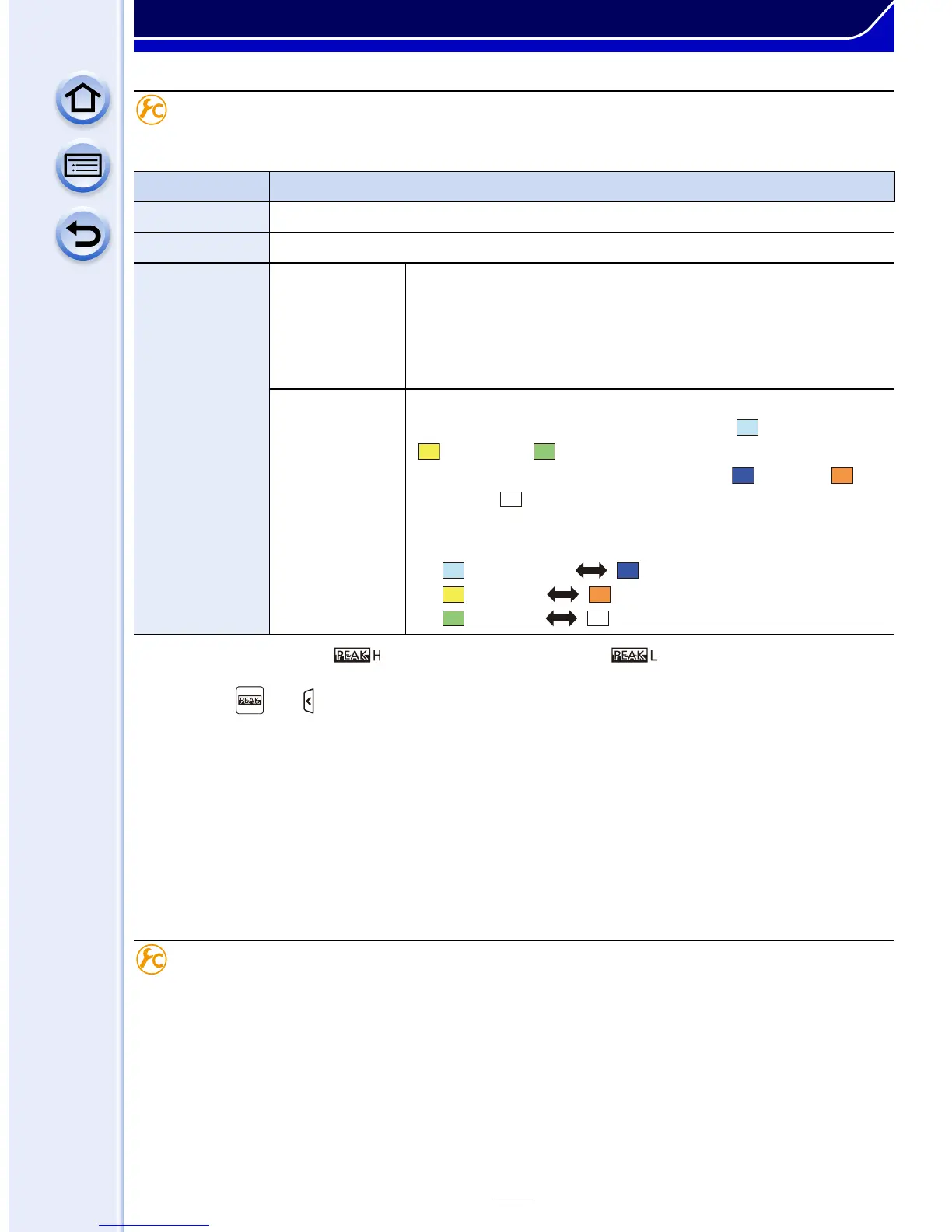160
Focus and Exposure Settings
Highlighting/not highlighting in-focus portions
•
When [Peaking] is set, [ ] ([Detect Level]: [HIGH]) or [ ] ([Detect Level]: [LOW]) will
be displayed.
• Each time [ ] in [ ] is touched, the setting is switched in order of [ON] ([Detect Level]:
[LOW]) > [ON] ([Detect Level]: [HIGH]) > [OFF].
• Each time the set function button is pressed when [Peaking] is set to [Fn Button Set] (P47) in
the [Custom] menu, the peaking setting switches in order of [ON] (
[Detect Level]: [LOW]) >
[ON] (
[Detect Level]: [HIGH]) > [OFF].
• This function works in Manual Focus or when focus is being adjusted manually with [AF+MF].
• Since portions with clear outlines on the screen are highlighted as in-focus portions, portions to
be highlighted vary depending on the recording conditions.
• The colour used for highlighting does not affect recorded images.
Displaying/not displaying the MF Guide
[MENU] > [Custom]>[Peaking]
Item Description of settings
[ON]
In-focus portions are highlighted with colour.
[OFF]
In-focus portions are not highlighted.
[SET]
[Detect Level]
The detection level for in-focus portions is set.
When [HIGH] is set, portions to be highlighted are
reduced, allowing you to achieve a more precise focus.
[HIGH]/[LOW]
•
The detection level setting does not affect the focus range.
[Display
Color]
Sets the highlighting colour used for [Peaking].
When [Detect Level] is set to [HIGH]: [ ] (Light blue)/
[ ] (Yellow)/[ ] (Green)
When [Detect Level] is set to [LOW]: [ ] (Blue)/[ ]
(Orange)/[ ] (White)
•
Changing the [Detect Level] setting also changes the
[Display Color] setting as follows.
– [ ] (Light blue) [ ] (Blue)
– [ ] (Yellow) [ ] (Orange)
– [ ] (Green) [ ] (White)
[MENU] > [Custom]>[MF Guide]>[ON]/[OFF]
