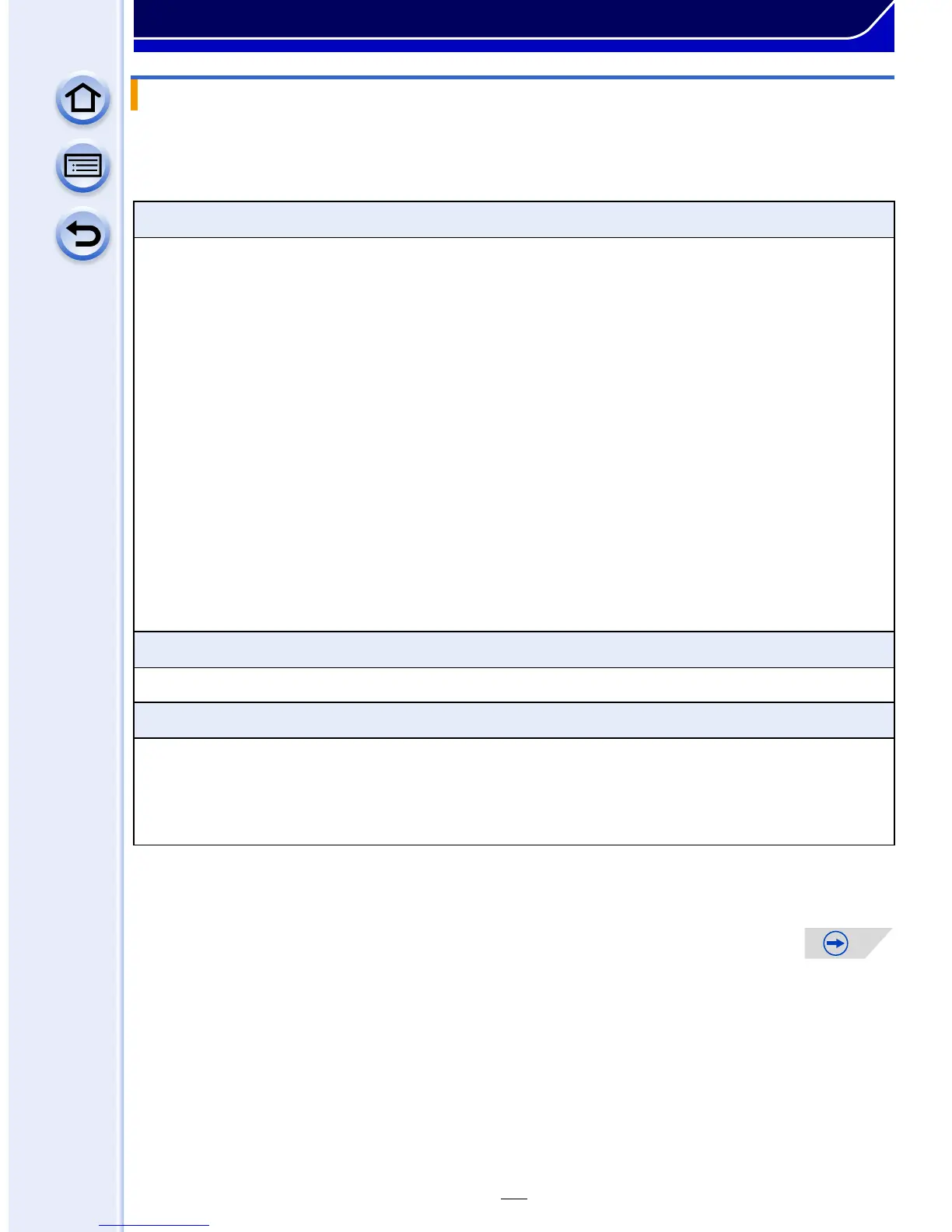48
Preparation
You can use assigned functions by pressing a function button when recording.
•
The following functions can be assigned to the button [Fn1], [Fn2], [Fn3], or [Fn4]; or the icon
[Fn5], [Fn6], [Fn7], [Fn8], or [Fn9].
¢ Function button settings at the time of purchase.
(At the time of purchase, function button settings are not assigned to [Fn8] and [Fn9].)
• Some functions cannot be assigned depending on the function button.
Making the function button settings for recording
[Rec] menu/Recording functions
•
[Wi-Fi] (P266): [Fn3]
¢
• [Q.MENU] (P43): [Fn1]
¢
• [LVF/Monitor Switch] (P63): [Fn4]
¢
• [AF/AE LOCK] (P159)
• [AF-ON] (P159, 164)
• [One Push AE] (P98)
• [Touch AE] (P171)
• [Preview] (P97): [Fn5]
¢
• [Level Gauge] (P74): [Fn6]
¢
• [Focus Area Set] (P49)
• [Zoom Control] (P210)
• [Photo Style] (P130)
• [Aspect Ratio] (P139)
• [Picture Size] (P139)
• [Quality] (P140)
• [Metering Mode] (P168)
• [Highlight Shadow] (P132): [Fn2]
¢
• [i.Dynamic] (P142)
• [i.Resolution] (P142)
• [HDR] (P143)
• [Electronic Shutter] (P196)
• [Flash Mode] (P219)
• [Ex. Tele Conv.]
(still pictures/motion pictures) (P211)
• [Digital Zoom] (P215)
• [Stabilizer] (P203)
• [Sensitivity] (P174)
• [White Balance] (P134)
• [AF Mode] (P146)
• [Drive Mode] (P178)
• [Restore to Default] (P49)
[Motion Picture] menu
•
[Motion Pic. Set] (P228) • [Picture Mode] (P233)
[Custom] menu
•
[Silent Mode] (P195)
• [AFS/AFF/AFC] (P146)
• [Peaking] (P160)
• [Histogram] (P73): [Fn7]
¢
• [Guide Line] (P73)
• [Rec Area] (P231)
• [Step Zoom] (P214)
• [Zoom Speed] (P214)