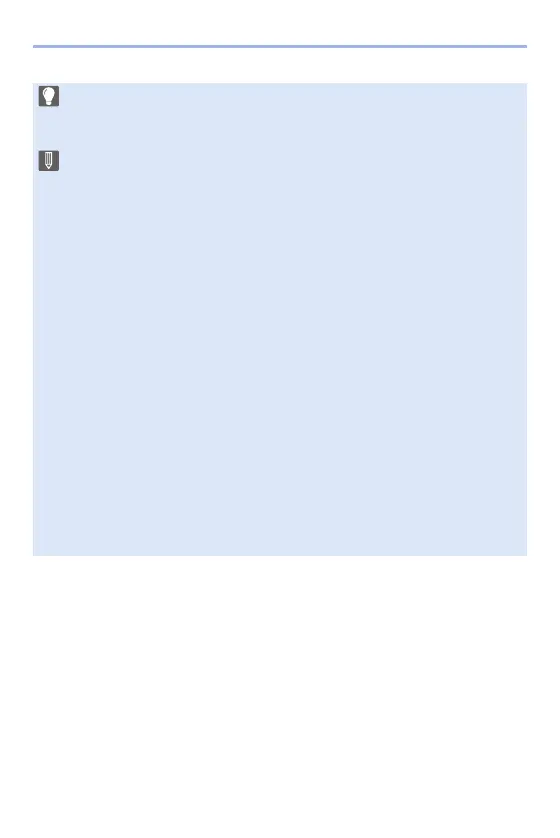16. Connecting to Other Devices
489
0
If [USB Mode] is set to [PictBridge(PTP)] in the [Setup] ([IN/OUT]) menu, the
camera will be automatically connected to the printer without the [USB Mode]
selection screen being displayed. (l 400)
0
Take care not to turn off the camera while printing is in progress.
0
When connecting with the printer is not possible, set [USB Power Supply] to
[OFF] and then try connecting again. (l 400)
0
Do not disconnect the USB connection cable while [å] (Cable disconnect
prohibit icon) is displayed.
0
Disconnect the USB connection cable after printing.
0
Turn off the camera and disconnect the USB connection cable before
removing the card from the camera. Otherwise, the recorded data may be
damaged.
0
To print images with paper size and layout settings not supported by the
camera, set the [Paper Size] and [Page Layout] to [{] and then select the
desired settings on the printer.
(For details, refer to the operating instructions for your printer.)
0
If a yellow [¥] is displayed, the camera is receiving an error message from the
printer. Check that there is no problem with the printer.
0
If the number of prints is high, the pictures may be printed in batches. In this
case, the remaining number of prints indicated may differ from the number set.
0
RAW images cannot be printed.
0
Images recorded with the following functions cannot be printed:
– Video recording/[6K/4K Burst]/[Post-Focus]
– [HLG Photo]
