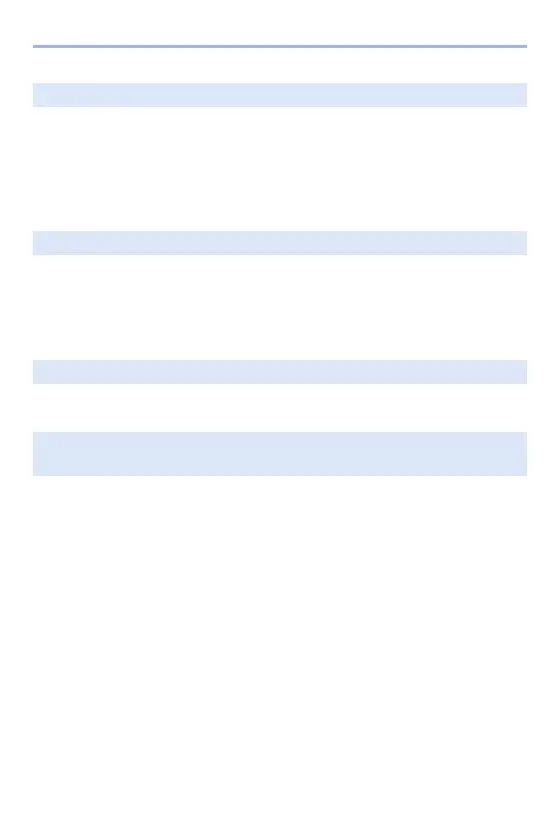17. Materials
513
0
The wireless access point information set on the camera is wrong.
Check the authentication type and encryption key. (l 462)
0
Radio waves from other devices may block the connection to a wireless access
point.
Check the status of other devices that are connected to the wireless access point as
well as the status of other wireless devices.
0
Follow the message displayed to allow connection to the camera.
If you still cannot connect, select the SSID of the camera on the Wi-Fi setup screen
of the smartphone to connect.
If the SSID is not displayed, turn off and on the camera, then perform the Bluetooth
connection settings again.
0
Change the access point to connect to in the smartphone Wi-Fi settings to the
camera.
0
Depending on the version of the OS, there are two types of user account (local
account/Microsoft account).
Ensure you use the local account user name and password.
Cannot connect with a wireless access point.
Wi-Fi connection on an iOS device fails.
Wi-Fi connection with a smartphone is not possible.
When trying to connect to a PC by Wi-Fi, this does not recognize the
user name and password, and connection is not possible.
