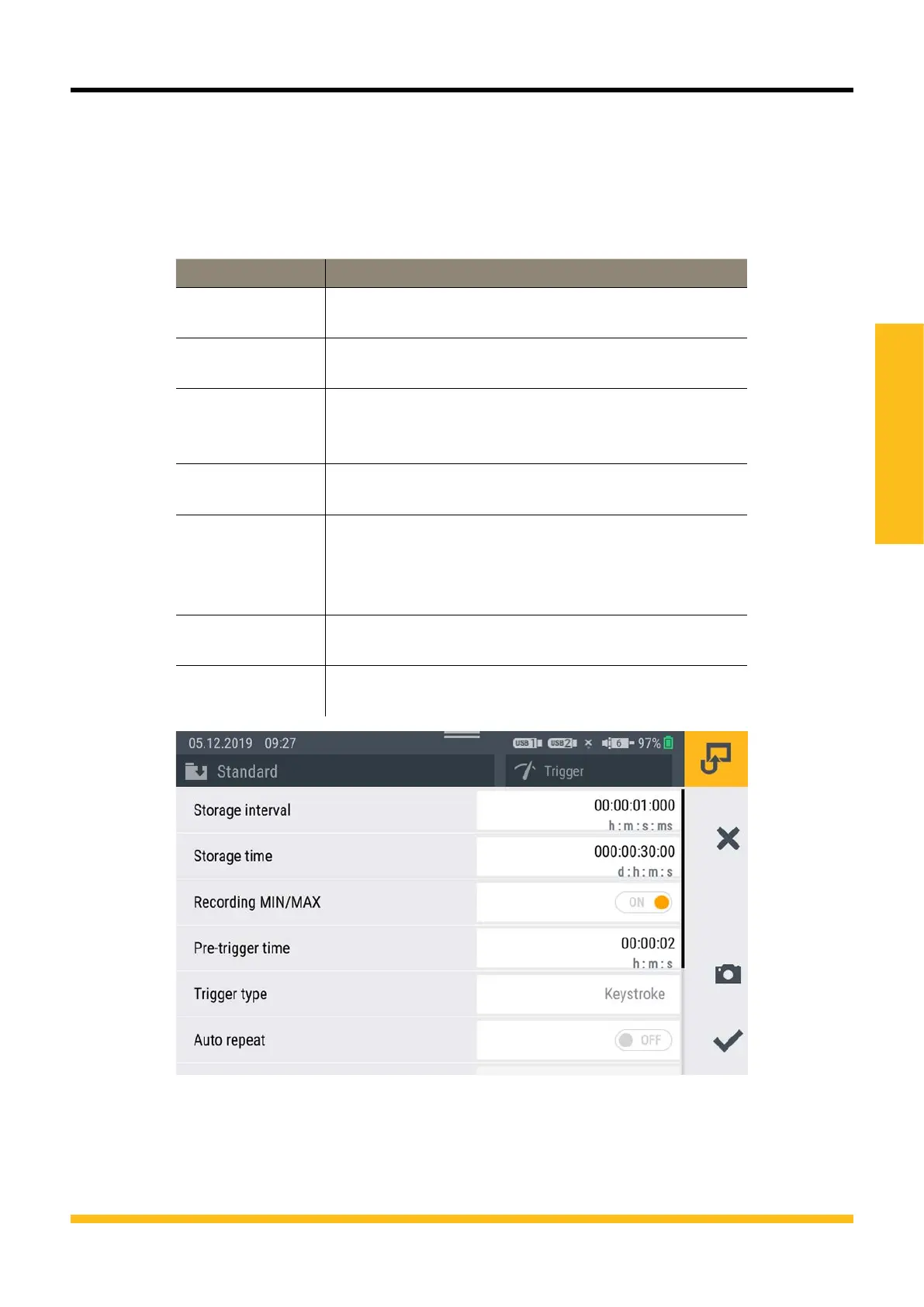ENGLISH
The file size expected and maximum storage time for the measurement
are calculated and displayed according to the applicable parameters
selected.
The table below contains information on the triggers available:
Designation Description
Keystroke Recording of a measuring point by tapping on the
corresponding button
Level Measurement is started on exceeding or dropping
below a limit value
Window Measurement is started on exceeding or dropping
below one of two limit values for a defined measur-
ing range
Time Measurement is started at a defined moment of
time
External Measurement is started on transition of the digital
signal from High to Low
Measurement is started on transition of the digital
signal from Low to High
Channel warning
value
Recording of a measuring point if defined warning
values occur
Channel alarm
value
Recording of a measuring point if defined alarm
values occur
Fig.34 Trigger, settings
211
The Parker Service Master CONNECT V1.0/04/20
Operation