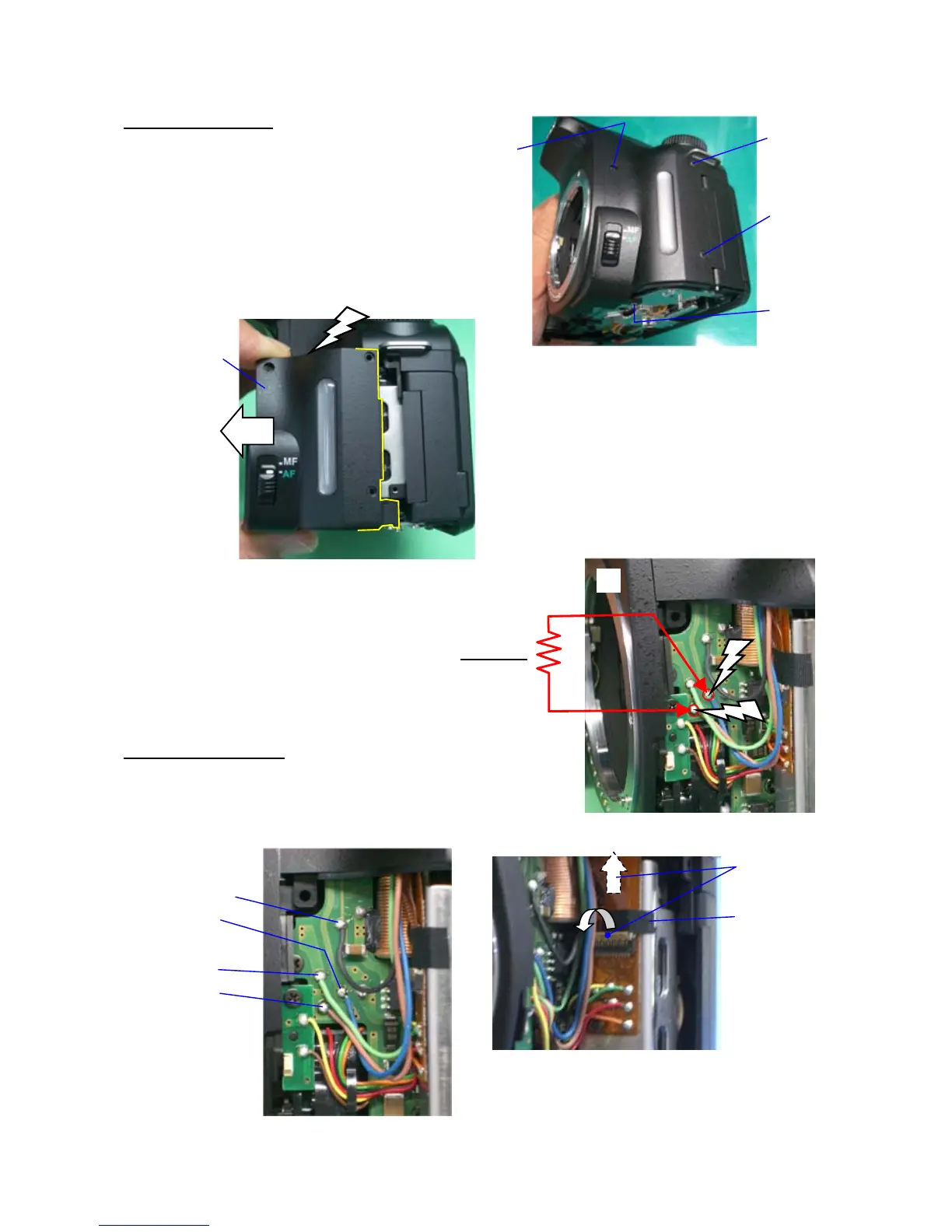76700 -10/94-
3. A161 (Side cover)
① Unscrew A74 (TY screw 5.5mm)
② Unscrew A73 (TY screw 4.5mm)
③ Unscrew A67 (screw 5mm)
④ Remove a screw (CNL-D 1.7x2.5)
【Caution】Be careful the electric shock where flash circuit
board is inside the cover.
⑤ Remove A161 as shown figure bellow.
⑥ Discharger the main capacitor
Discharge the main capacitor by using
100Ω-1kΩ resistor.
(Discharge between Blue and Brown soldering land on Q200
4. 0-A301 (Top cover)
① Unsolder 4 lead wires (Blue, Green, Black, Brown/Q100)
② Peel off the BT(6x10) while holding flex board.
③ Disconnect T51 flex board from connector. (Frip lock connector)
④
②
①
③
⑤
100~1kΩ
⑥
①
Black
Blue
Green
Brown
③
②
