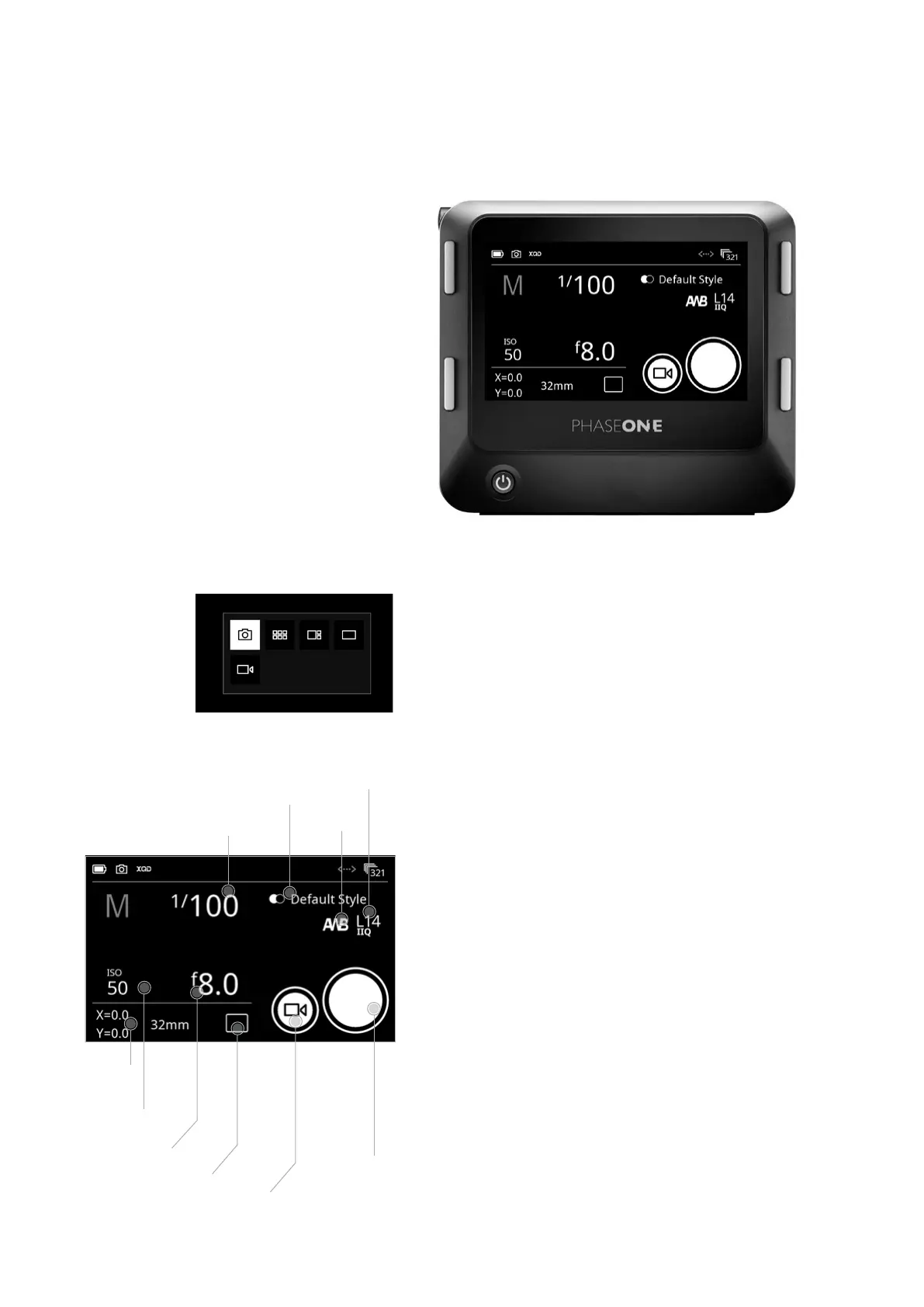22Camera ControlsXT Camera System Manual |
Camera Controls
The start screen on the IQ4 is the Camera Controls that let you adjust
exposure settings like shutter speed, aperture and ISO as well as other settings
like white balance or applying a Style via the touch screen.
If you are in Live View mode or viewing images, you can get back to the
Camera Controls by tapping on the top right button until it is selected.
The illustration on the left gives you a quick overview of the settings. You just
need to tab on an icon to change the settings.
Capturing an image
You can either capture an image by pressing the Shutter Release Button on
the XT Camera or by tapping on the Capture Button on the IQ4 touch screen.
Shift
values
ISO value
Shutter Speed
White
Balance
File Format
IQ Style
Aperture value
Drive Modes
Capture Button
Live View