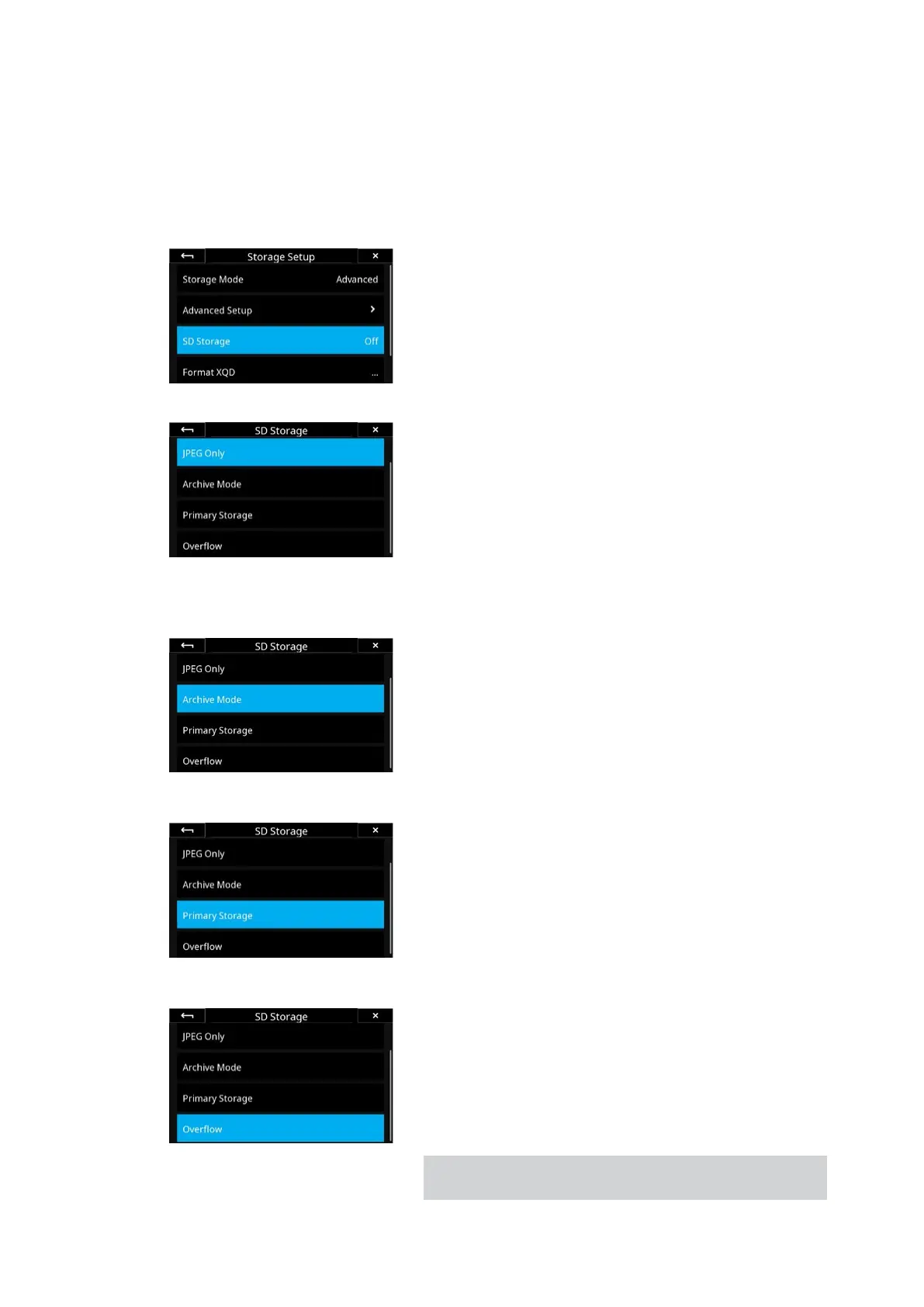SD card Storage options
Storage on the SD memory card can be combined with the XQD card in a
number of ways to ensure that you can always choose the optimal workflow.
You can either save a RAW file version or a JPEG version of the captured
images on the SD card. It is also possible to mirror the same RAW image to
both the SD and XQD cards as a backup solution. Finally, you can combine the
SD and XQD cards as one, single storage unit, where the images will
automatically be saved on the SD card once the XQD card is full.
You can change the SD card storage options by going to the IQ4 Menu,
accessed by swiping up from the bottom edge of the IQ4 touch screen, and
selecting Storage Setup > SD Storage.
Saving a jpeg version
JPEG versions are reduced in resolution and can thus greatly speed up the
workflow when needing to review the shots fast on location with clients or
handing JPEG copies o to clients or an art director by giving them the JPEG
versions on a SD card.
You enable the option to save a jpeg file version on the IQ4 by selecting IQ4
Menu > Storage Setup > SD Storage > JPEG Only.
Note that the IQ4 will need to save a RAW file to the XQD card to create the
JPEG version from; it is not possible to only save a JPEG version of the
captured image.
Saving a RAW backup on the SD card
If you want to save a RAW file to the SD card as a backup measure in addition
to the RAW file saved on the XQD card, select the Archive Mode option in the
SD Storage menu.
Saving the RAW file on the SD card
The Primary Storage feature ensures that you can capture the RAW files
directly to the SD card instead of on the XQD card if you don’t have an XQD
card available or it is full.
It is recommended to use SD card that has a write speed of at least 100 MB/s
and is marked with speed class U3.
Using SD Overflow
The Overflow storage feature will enable you to concentrate fully on the shot
at hand without having to worry about whether you might run out of space on
the XQD card. This is facilitated by combining the XQD and the SD memory
cards as one, single storage unit for RAW files, where the images will
automatically and seamlessly be saved on the SD card once the XQD card is
full.
Note that if the SD storage card has been set to O, you will not be able
to browse and view the images captured to the SD card.
40File Storage SetupXT Camera System Manual |