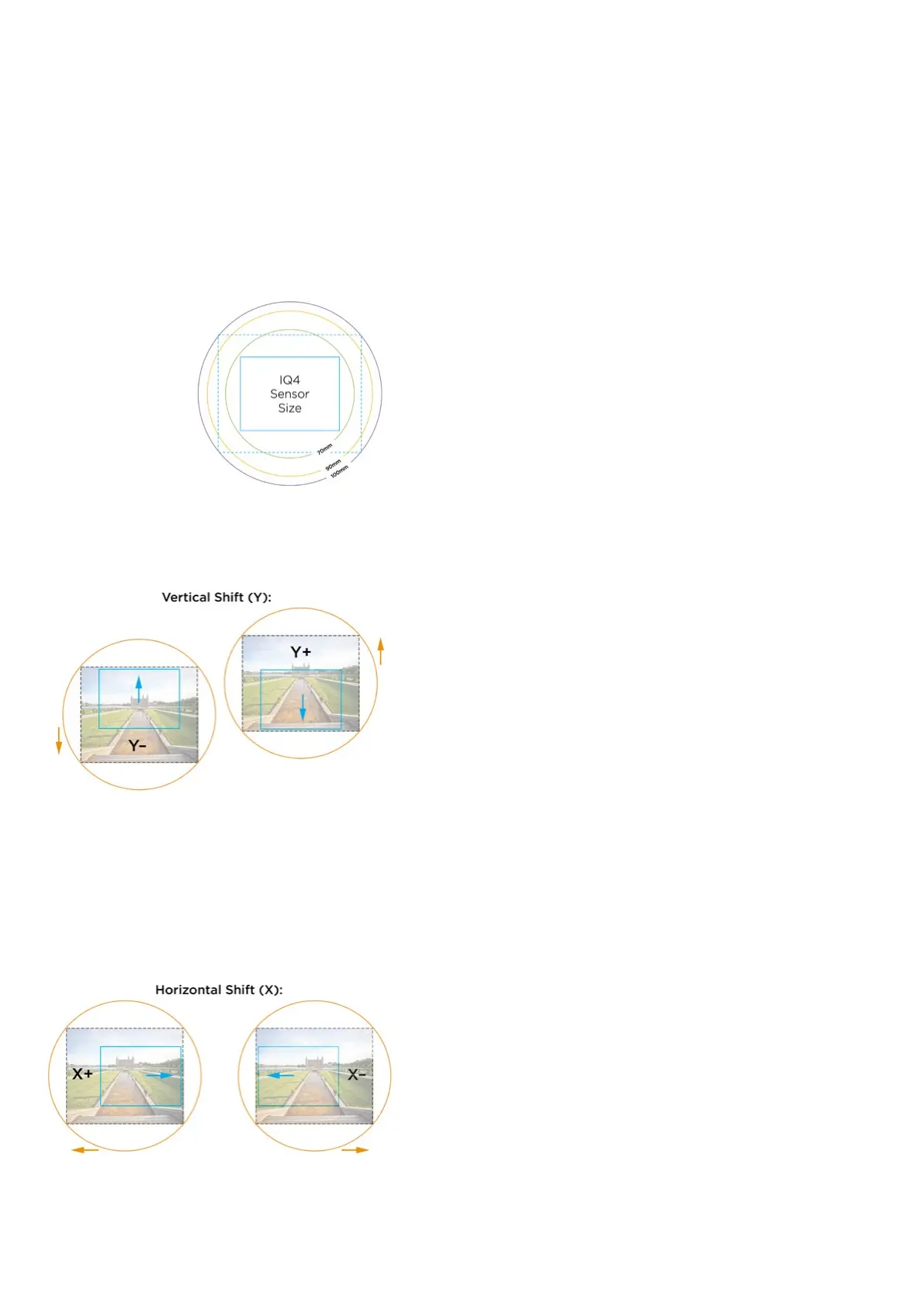Lens Image Circle and Useable Movements
Each XT Lens has its own possibilities and limits regarding movements. The
size of the lens’ image circle dictates how much the lens can be shifted while
still providing acceptable image quality at the borders and corners. This has
been defined by Rodenstock where their Digaron W-series implies a Wide
image circle.
The 100 mm image circle in the XT - Rodenstock HR 70mm f/5.6 lens provides
full coverage for shifting the lens 12mm horizontally or vertically. It is even
possible to combine a full 12mm horizontally and vertically shift, eectively
reaching the border of the image circle. Note that some vignetting might
appear.
The 90 mm image circle in the XT - Rodenstock HR 32mm f/4 lens provides
full coverage for shifting the lens 12mm horizontally or vertically. It is possible
to combine a horizontally and vertically shift, but not with both adjusted fully
to 12mm as that would reach beyond the image circle. Note that some
vignetting might appear.
The 70 mm image circle in the XT - Rodenstock HR 23mm f/5.6 lens provides
limited coverage for shifting. It is not recommended to shift it more than 2 mm
either horizontally or vertically. The Digaron S-series are optimized for
extremely high resolution already at open aperture rather than for large
movements on a medium format sensor.
Using Shift for Perspective Correction
Shifting provides you with superior perspective correction directly at capture.
Vertical converging lines can be avoided since the image plane on the XT
Camera System can be shifted relative to the sensor instead of having to tilt
the camera upwards – perfect for photographing for example architectural
buildings.
While the same eect can be obtained by tilting the camera upwards during
capture and using Keystone correction in Capture One or Photoshop, you will
lose resolution as the image is stretched and cropped. Another problem is that
the proportions of the subjects can be skewed during image editing which is
often unacceptable for professional architectural, furniture and other product
photography.
Using Shift on the XT Camera for perspective correction solves all these image
quality problems and saves post-processing time.
It is highly recommended to enter Live View while adjusting the shift in order
to get a visual feedback for the required amount. Once the desired movement
have been obtained, remember to recheck whether the exposure is still correct
as the shifted image will cover new areas of the scene.
It is highly recommended to take advantage of Lens Cast Correction in
Capture One when using Shift. Please read the Lens Cast Correction chapter in
this User Guide for full instructions, including how you capture a lens cast
reference image on location.
Using Shift for Stitching and Panoramas
Since shift moves the image plane (IQ4 sensor) parallel to the lens, the feature
is ideal for stitching multiple captures. Stitching can be used to create
panoramas resulting in a wider viewing angle or to simply create higher
resolution files with a normal image aspect ratio.
Since the XT Lens in XT Camera System stays anchored in position, while the
IQ4 sensor is moved relative to the lens, there are no parallax issues. This
provides optimal image quality when stitching the captures together since
that is no need the “stretch” the pixels during the image post processing.
49Taking Advantage of Shift 49XT Camera System Manual |
