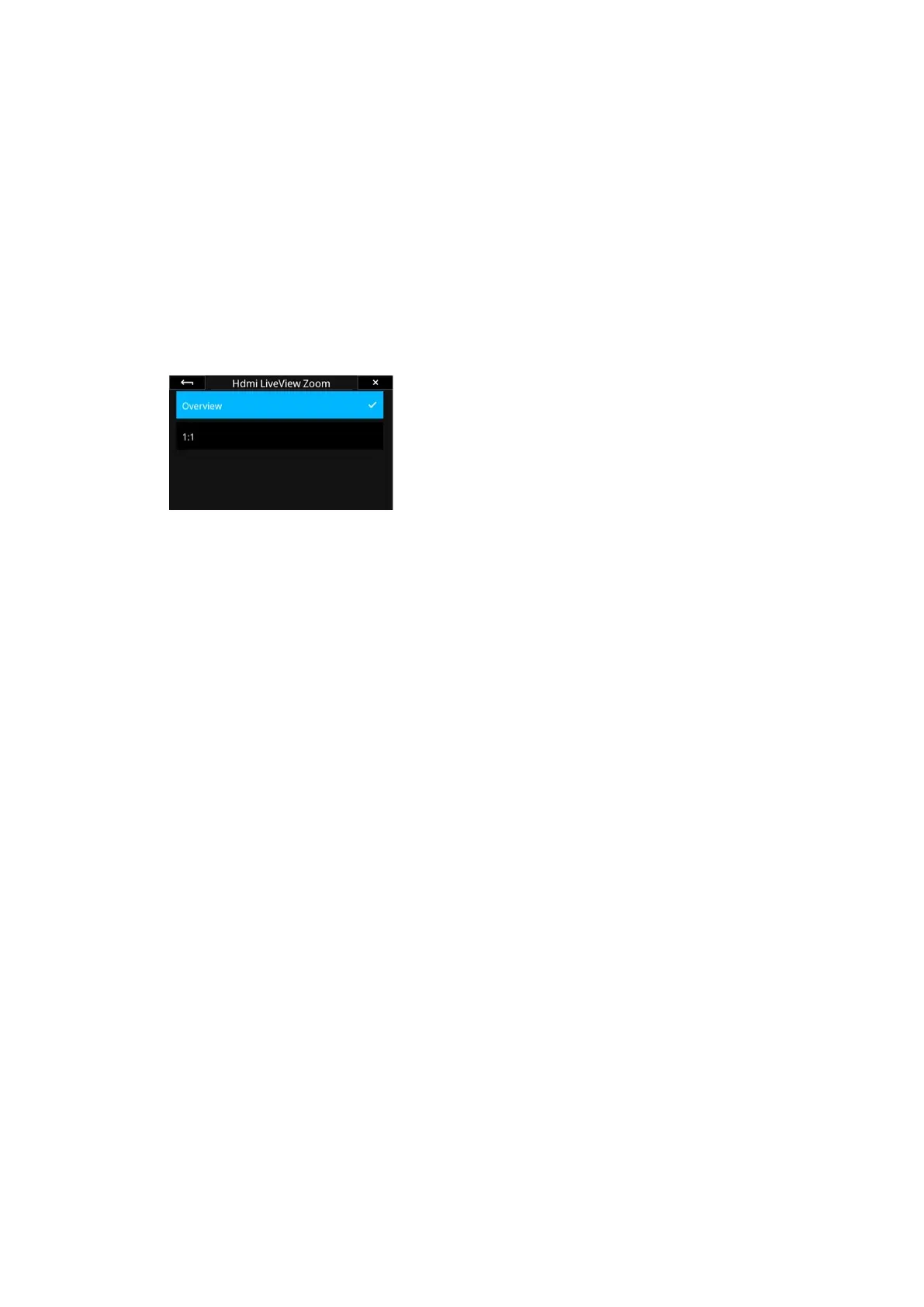70HDMI Live ViewXT Camera System Manual |
You can change the sensitivity of the Focus Peaking feature by going to the
menu and selecting HDMI Settings > Focus Peaking Threshold and change the
level.
Showing the IQ4 UI over HDMI
The Layout UI option allows you to mirror what is currently shows on the IQ4
screen, including the menu system, on the HDMI target device like a tv screen.
To enable this, Select HDMI Settings > Layout > UI. It is by default set to
Layout.
Changing LiveView Zoom
You can change the zoom level of the Live View feed with the hdmi LiveView
Zoom option. By default, it is set to Overview which shows the full image. You
can change this to view the Live View feed zoomed into the image at 1:1. To
change this, Select HDMI Settings > HDMI LiveView Zoom > 1:1.
Controlling the HDMI in Capture One
The View Live functionality over a HDMI connection can also be controlled by
Capture One. You will need to download and install version 11.2.1 to support the
IQ4.
Once the IQ4 is connected to Capture One, go to the Camera Settings tool
and open the IQ > HDMI panel. Here you will find the HDMI options.