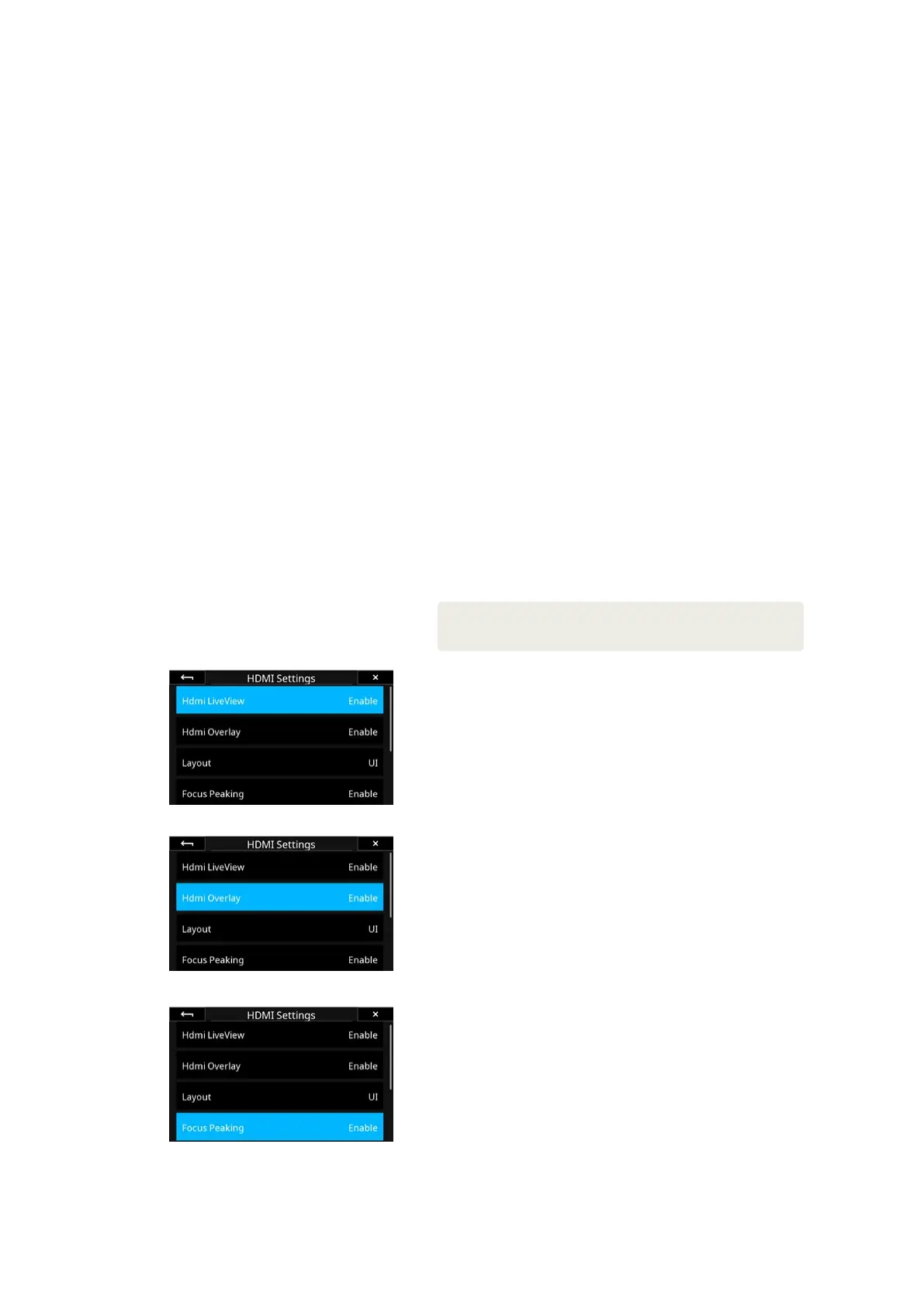69HDMI Live View 69XT Camera System Manual |
The Live View feed as well as many of the Live View features mention in the
prior chapter can be mirrored to a HDMI target device like an external monitor.
This can be especially handy if you are working outdoor in bright sunshine
where an electronic viewfinder can be a great aid. Just ensure that the monitor
accept a HDMI cable as the input signal.
Connecting HDMI
The IQ4 uses a HDMI Type C port (also known as HDMI Mini) for HDMI
connections. Plug the supplied HDMI C to A angled adapter into the HDMI C
port, then attach a normal HDMI A cable to the adapter and the desired
monitor or recording device.
Enabling HDMI Output
Swipe up from the bottom edge of the IQ4 touch screen with a finger and
select the menu icon. This will open the Menu system. Then select HDMI
Settings, and set Hdmi LiveView to Enable.
Display Histograms and Clip Warning
Live View via HDMI has the option to show a normal RGB Histogram, a RAW
Histogram as well as a Clip Warning tool. To enable these, Select HDMI
Settings > Hdmi Overlay and set it to Enable.
Display Focus Peaking
The Focus Peaking feature is a great aid to get the focus right as it will
highlight the areas in the Live View feed that endetails high contrast and are
thus likely to be in focus. Focus Peaking will update continuously as you adjust
focus manually and is especially useful when you are zoomed into the image.
Ensure that Focus Peaking on HDMI is enabled by going to the menu and
selecting HDMI Settings > Focus Peaking and set it to Enable.
Note that the feature looks for high contrast areas, so smooth zones like skin
tones or a clear sky might not be highlighted, even if that part of the image is
within the depth of focus.
NOTE: The HDMI adapter cable will adapt to any standard HDMI A male to
male extension cable. If you want to replace the adapter with another stan-
dard HDMI C cable, please note that not all connectors might fit the port.
Live View over HDMI