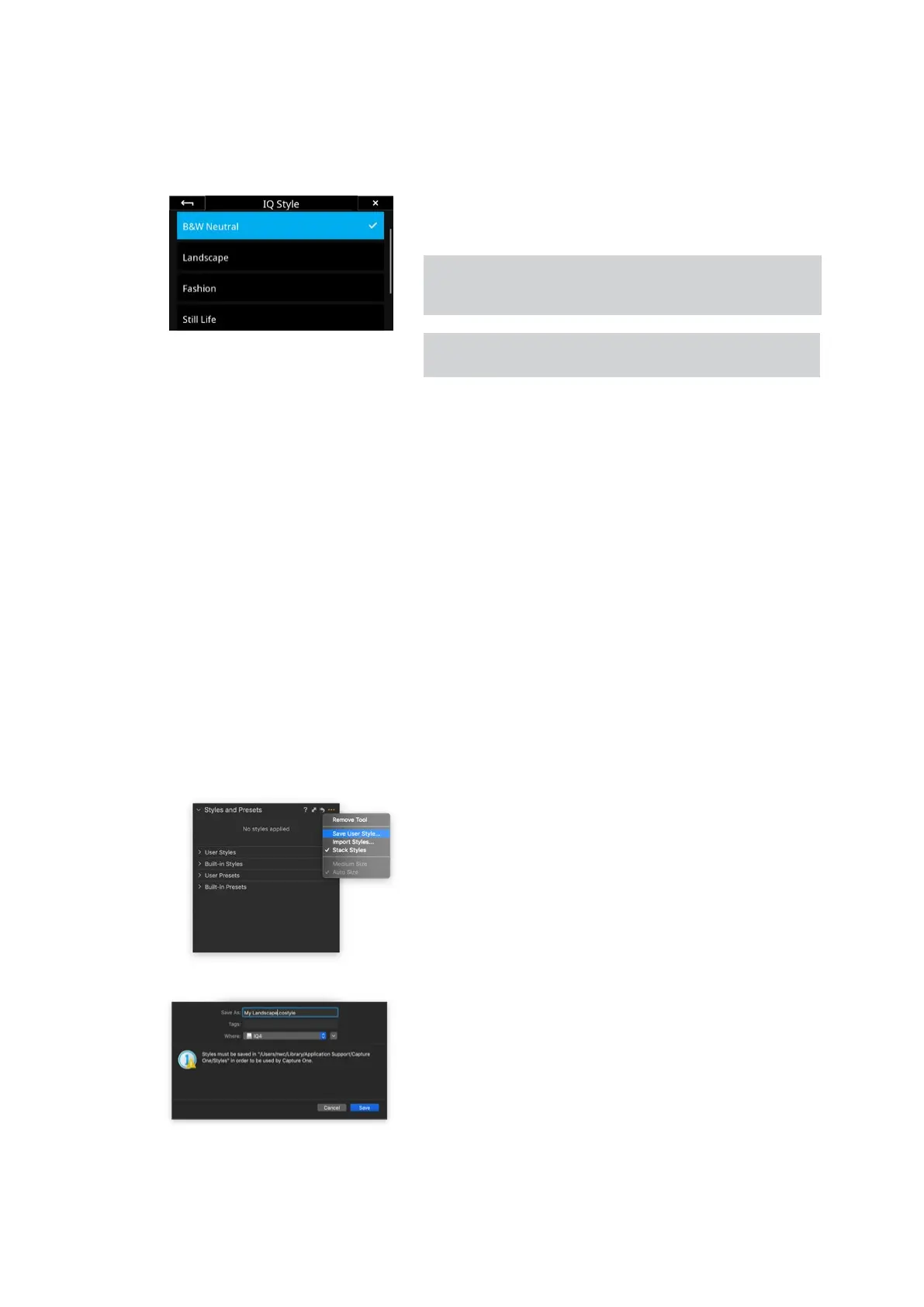You choose between the dierent IQ Styles on the IQ4 by tapping on the IQ
Style icon on the Camera Controls screen or by selecting the IQ4 Menu > File
Settings > IQ Style.
Note: The Capture One engines in IQ4 and Capture One might render a
slightly dierent look of the selected IQ Style, but the dierence should
be negligible.
Be aware that the selected IQ Style will not be applied to the Live View
feedback as a fast refresh rate for the screen is prioritized.
Creating a Custom IQ Style
Start Capture One Pro and create the image adjustments that you want to
include in your style. We recommend that you make the adjustments on a
RAW file captured on the IQ4 with the kind of scene and lighting that you are
going to use the style with, e.g. a landscape, wedding or fashion shot.
These image adjustments from Capture One Pro are supported on the IQ4 and
can be included in your Style:
• Contrast (Exposure tool)
• Brightness (Exposure tool)
• Saturation (Exposure tool)
• HDR – Highlights
• HDR - Shadows
• Clarity (Natural/Punch/Neutral)
• Curves
• Color Balance
• Color Editor (Advanced)
• Levels
• Black & White (enable/disable)
Note that some image adjustments in Capture One like Film Grain and
Vignetting will not show up on IQ4 as there are currently not supported, but
you can still include them in the Style. All the included adjustments will be
retained in the style metadata so even if IQ4 will not show them all on screen,
they will be applied to the captures once you open them in Capture One Pro.
Once you are satisfied with the look, go to the Styles and Presets tool in
Capture One Pro, click on the Action menu in the top-right corner and choose
Save User Style….
A Save Style dialog box is now shown. Select the image adjustments that you
want to include in your Style and click on Save.
Give the Style a fitting name and select where to save it. You can save it
directly to the memory card to save time. Otherwise copy the .costyle to the
memory card.
If you want to use one of the Capture One Styles that you have previously
saved, you can locate those on Windows under %localappdata% > Capture
One > Styles and on Mac under Library > Application Support > Capture One
> Styles.
45Capture One Inside Styles 45XT Camera System Manual |