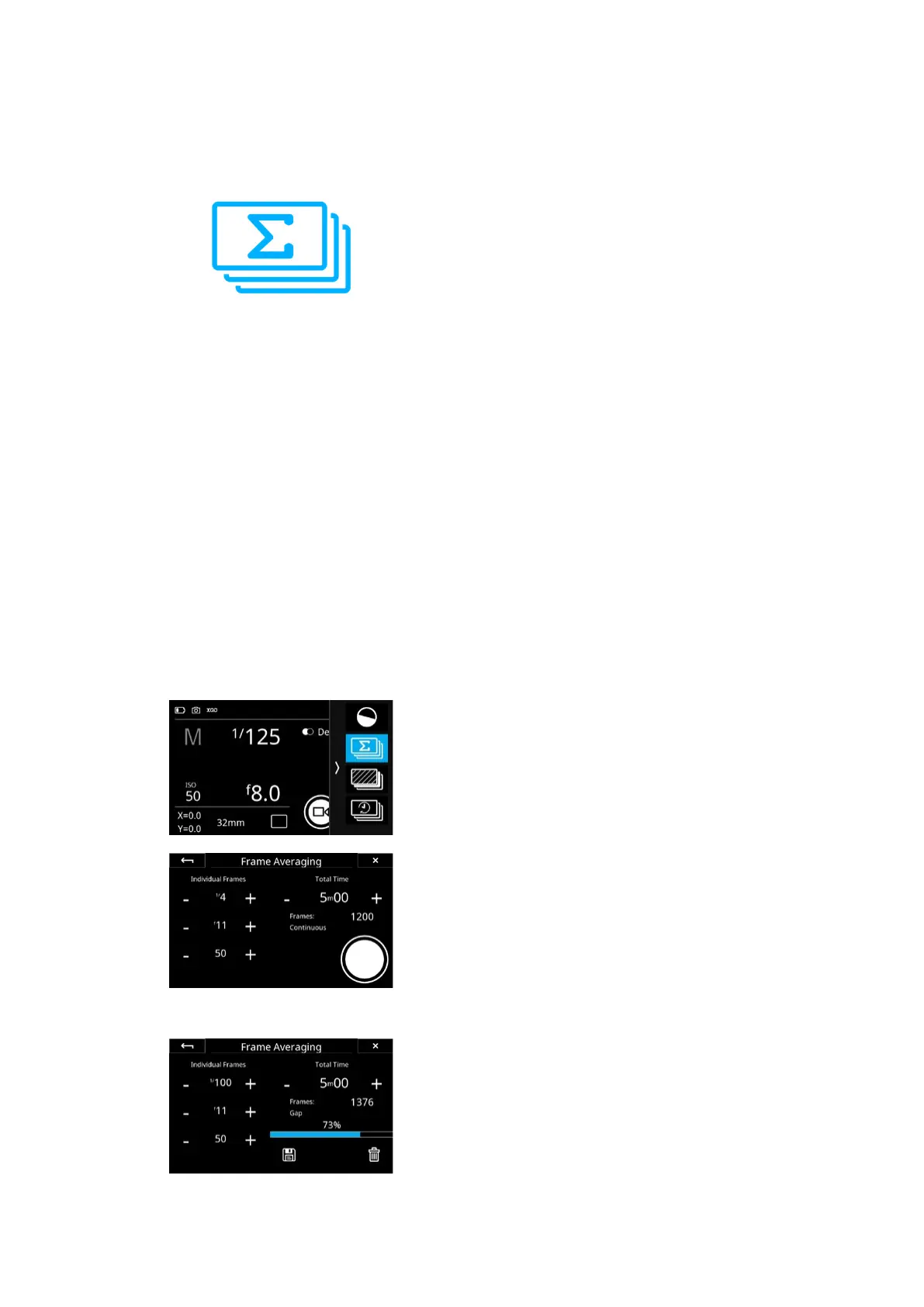The Automatic Frame Averaging feature let you merge multiple captures into
a single IIQ RAW files while averaging the exposures automatically. Think of
the feature as a way to simulate longer exposures by combining a series of
shorter captures. The benefits are two-fold; you can achieve long exposure
without having to use a Neutral Density filter, which might add a color cast.
The nature of the feature also means that any random captured noise will be
cancelled out resulting in superior image quality with lower noise.
Automatic Frame Averaging relies on the Electronic Shutter (ES), which will be
enabled automatically when you activate the feature on the XT Camera
System. If you are using the IQ4 in tech camera mode, remember to enable
Electronic Shutter.
Using Automatic Frame Averaging
The feature is simple to use as the IQ4 will do all the complicated calculations
and image merging automatically for you.
First adjust the Shutter Speed, Aperture, and ISO value from the Camera
Controls to ensure that you get a properly exposed image without any blown-
out highlights. It is recommended to take a test shot first and check the
exposure before entering the Automatic Frame Averaging tool.
If you have a specific area with highlights you need to preserve, you can also
use Live View with Exposure Simulation, zoom in to that area and use Live
RAW Clip Warning to ensure that no pixels are being blown-out (See the Live
View chapter for this workflow).
Once the proper exposure has been established, enable Automatic Frame
Averaging from Camera Controls by sliding your finger in from the right and
tap in the icon.
Then you just need to set how long you want the entire exposure sequence to
be by moving the Total Time slider.
The feature works by continuously reading out the sensor during the entire
sequence, so if you have chosen a Shutter Speed that is longer than the sensor
readout time, the Automatic Frame Averaging tool will notify you that there
will be a Gap between each captured frame. This is only worth to be aware of
if you want to capture movement like waves perfectly smooth, otherwise the
feature will still work fine. If the Shutter Speed is so long that there will be no
gaps between each captured frame, you will be notified that the recording is in
Continuous mode.
Finally, start the capture sequence by tapping on the Capture button.
The XT Camera System will now take a series of captures and average the
exposures continuously in background.
A Progress bar will inform you how far the exposure sequence is from being
completed. If you want to abort the entire capture, tap on the trash icon. If you
instead want to stop the Automatic Frame Averaging sequence and save it as
an image at that point in time, tap on the save icon.
Automatic Frame
Averaging
54Automatic Frame AveragingXT Camera System Manual |
