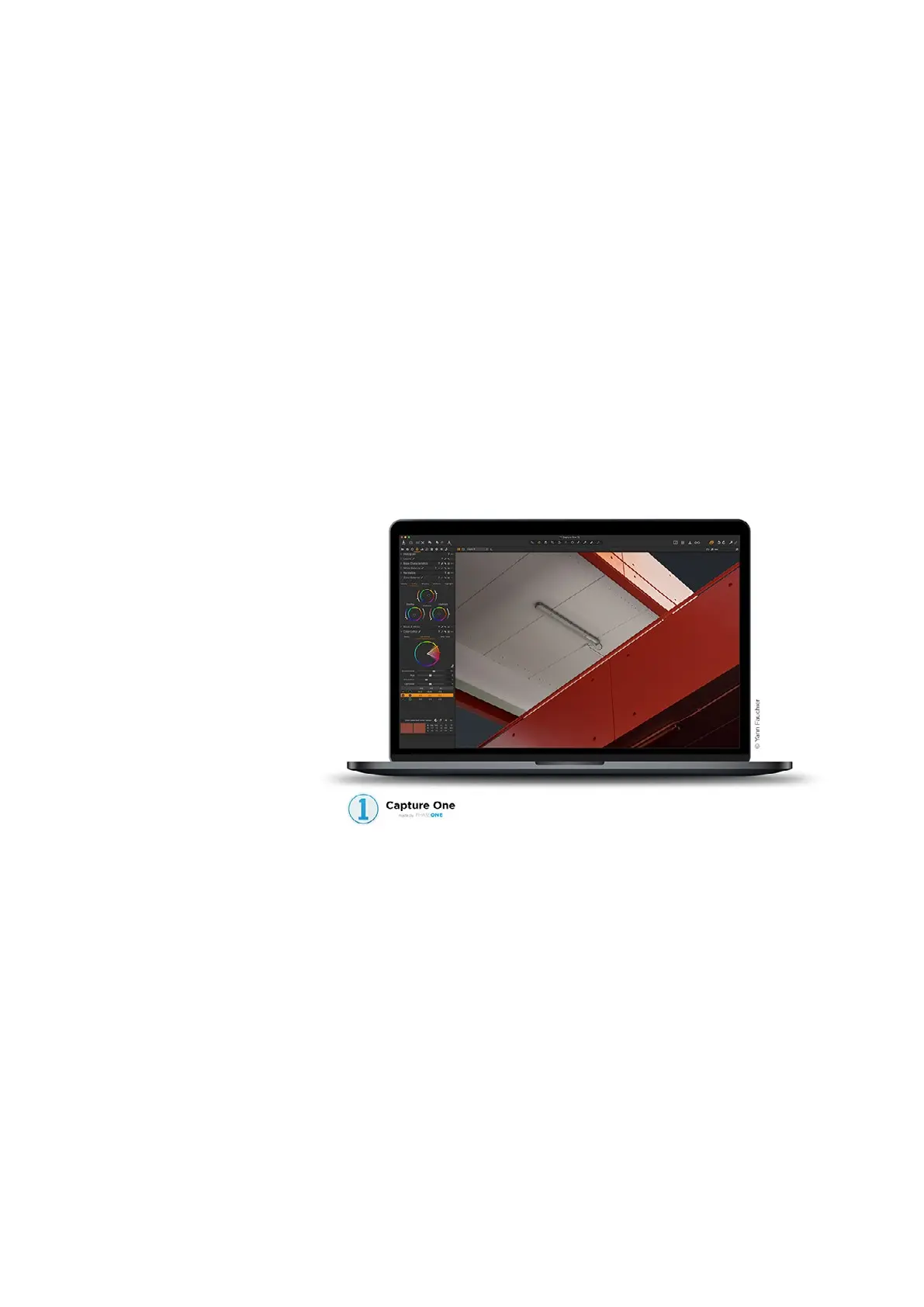71Capture One Pro 71XT Camera System Manual |
The XT Camera System is bundled with Capture One Pro. You will need version
11.2.x or later to work with the IQ4.
Installing on Mac
Capture One 12 software includes an easy-to-use installer that will install all the
software necessary to run the application on a Mac running macOS 10.12.6,
macOS 10.13.6 or macOS 10.14.5.
1. Download the latest version of Capture One Pro from www.phaseone.com/
download.
2. Navigate to the downloaded Capture One Disk Image and double-click on it.
3. Drag the Capture One icon to the Applications folder.
4. Open Capture One from your Applications folder.
Capture One Pro