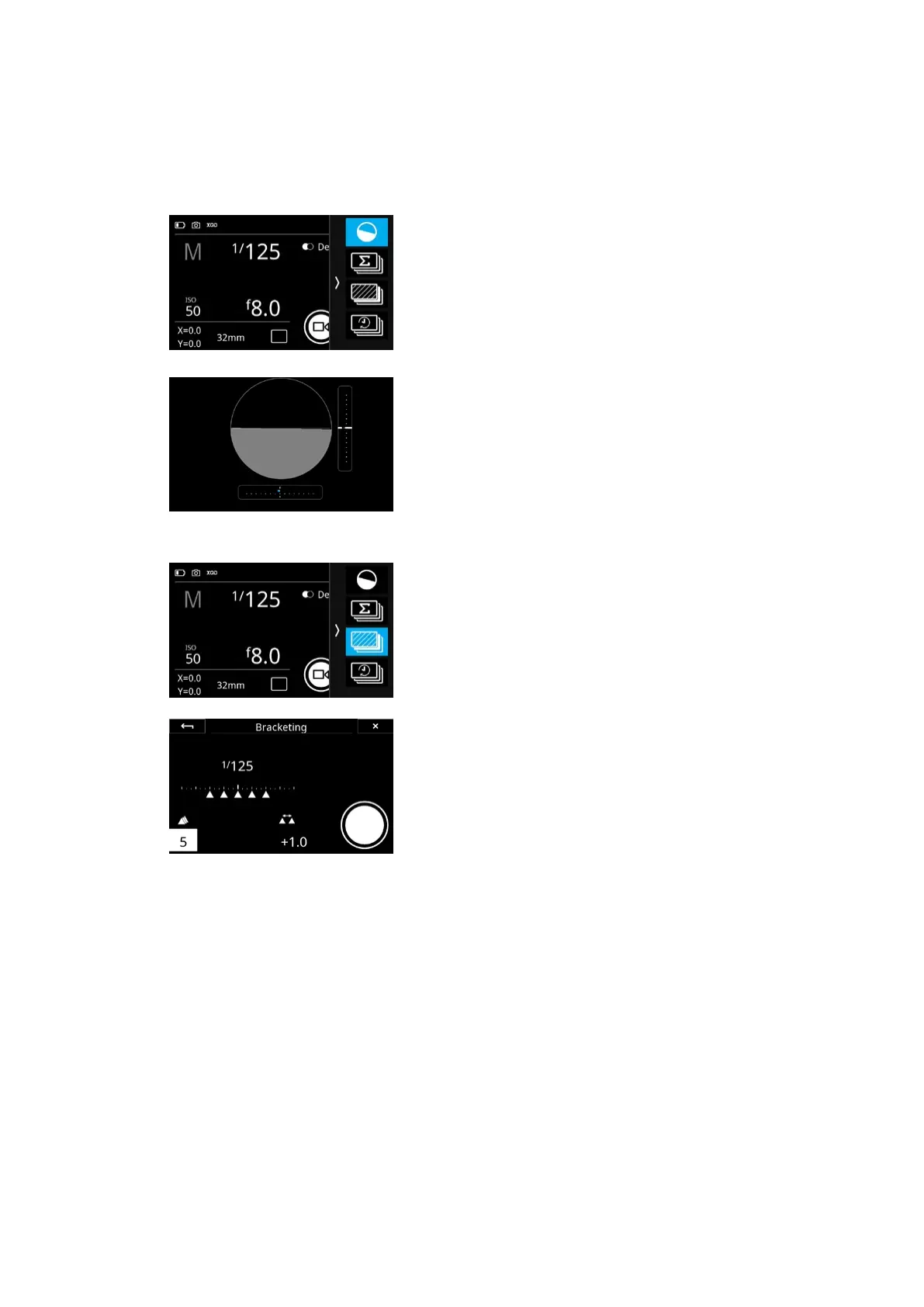25Camera Controls 25XT Camera System Manual |
Virtual Horizon Tool
The Virtual Horizon tool provides a quick and accurate visual aid to ensure that
the camera is level in both horizontal and vertical planes and is particularly
useful when the camera is mounted on a tripod. Swipe in from the right side of
the touch screen and tap on the Virtual Horizon icon to activate it.
The Virtual Horizon tool be will now be displayed full screen with a virtual
horizon as well as a roll and a pitch Scale indicator bar.
Once you have ensured that the IQ4 is level, close the tool by pressing the
top-left key on the IQ4 to return to the Camera Controls screen.
Bracketing tool
The exposure Bracketing tool automatically takes a series of captures based
around the selected exposure setting. The XT Camera System will by default
capture three frames in succession: one 1-stop under, one at the set exposure
and one 1-stop over. Bracketing steps can be selected up to 3.0 EV apart, with
the option for selecting from 2 to 7 captures in total.
To enable Bracketing, slide in from right of the Camera Controls screen and
then tap on the Bracketing icon.
You are now presented with the tool where you can select the number of
captures by tapping on the value in the lower-left of the touch screen. The
dierence in EV between each capture is adjusted by tapping on the value in
the lower-mid of the screen. You can also press on the lower-left key on the
IQ4 to select and cycle through the values and then change their value by
pressing on the top-right or bottom-right key on the IQ4.
Once you are ready to begin the Bracketing sequence, press the shutter
button on the XT Camera or the Capture Button on the touch screen.
If you want to abort the capture sequence, tap on the stop icon in the lower
right. The images already captured will not be delete from the memory card.
Bracketing is a sequence tool, so metadata is stored in the RAW files to
indicate that they are part of the same sequence ID. This metadata is
recognized by Capture One, making it easy to select all the images in the same
sequence – and only those - for processing.
