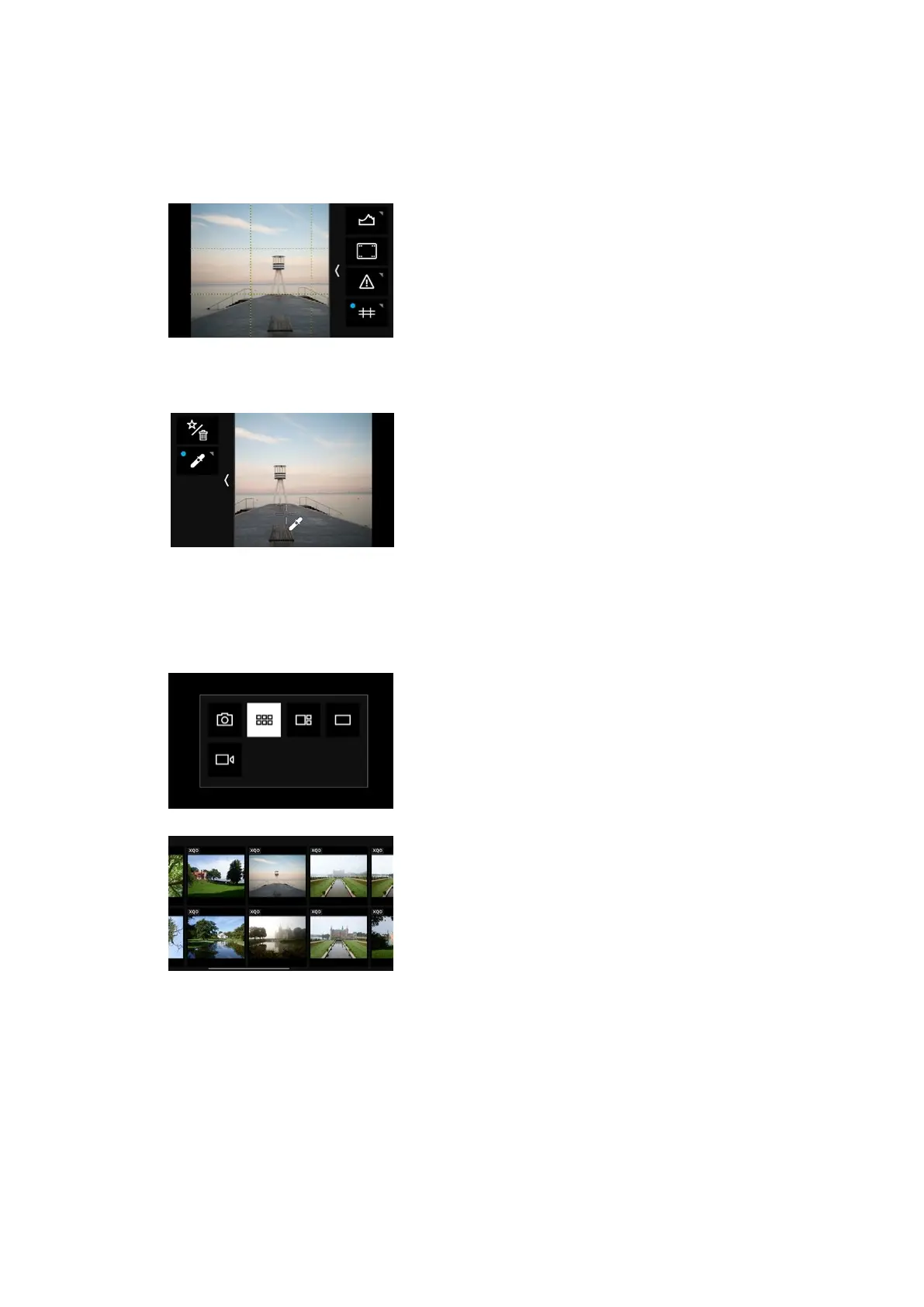34Viewing ImagesXT Camera System Manual |
Displaying a Grid
You have the option to display dierent types of grid overlays in the Viewer as
a composition aid.
You enable the grid by swiping in from the right of the touch screen and tap
on the icon with the grid lines. Tap on it again to disable the grid.
You can change the grid type by long-pressing on the icon until the Grid Mode
menu becomes available. Then choose either the Square, Golden Ratio, Center
Cross, or 3x3 option and close the menu by tapping on the arrow in the top-
left corner.
Setting a Custom White Balance
Swipe in from the left and tap on the White Balance Picker icon to activate
the tool. Then drag the White Balance Picker icon with your fingertip to the
point on the image that you want to reference as a neutral tone (a gray patch,
or a light gray neutral area in the image). The tool will now automatically
adjust the white balance based on the color in that spot.
Next, tap on the White Balance Picker icon on the screen and you will get the
option to save the white balance adjustment as either Custom 1, Custom 2 or
Custom 3. The setting is automatically saved and all subsequent captures will
use this white balance setting.
Viewing Images as thumbnails
If you want to view the captured images as thumbnails then either press the
top-left button on the IQ4 until the Browser icon is highlighted or by swipe up
from the bottom of the screen and select the Browser icon.
You can then browse through sets of thumbnail images by swiping on the
touch screen with one finger in either direction. You can also press the
bottom-right key on the IQ4 to select the next image or press the top-right
key to select the prior image. The selected image is highlighted with a blue
frame.
Tap on an image to select it and show it in full screen Viewer mode.